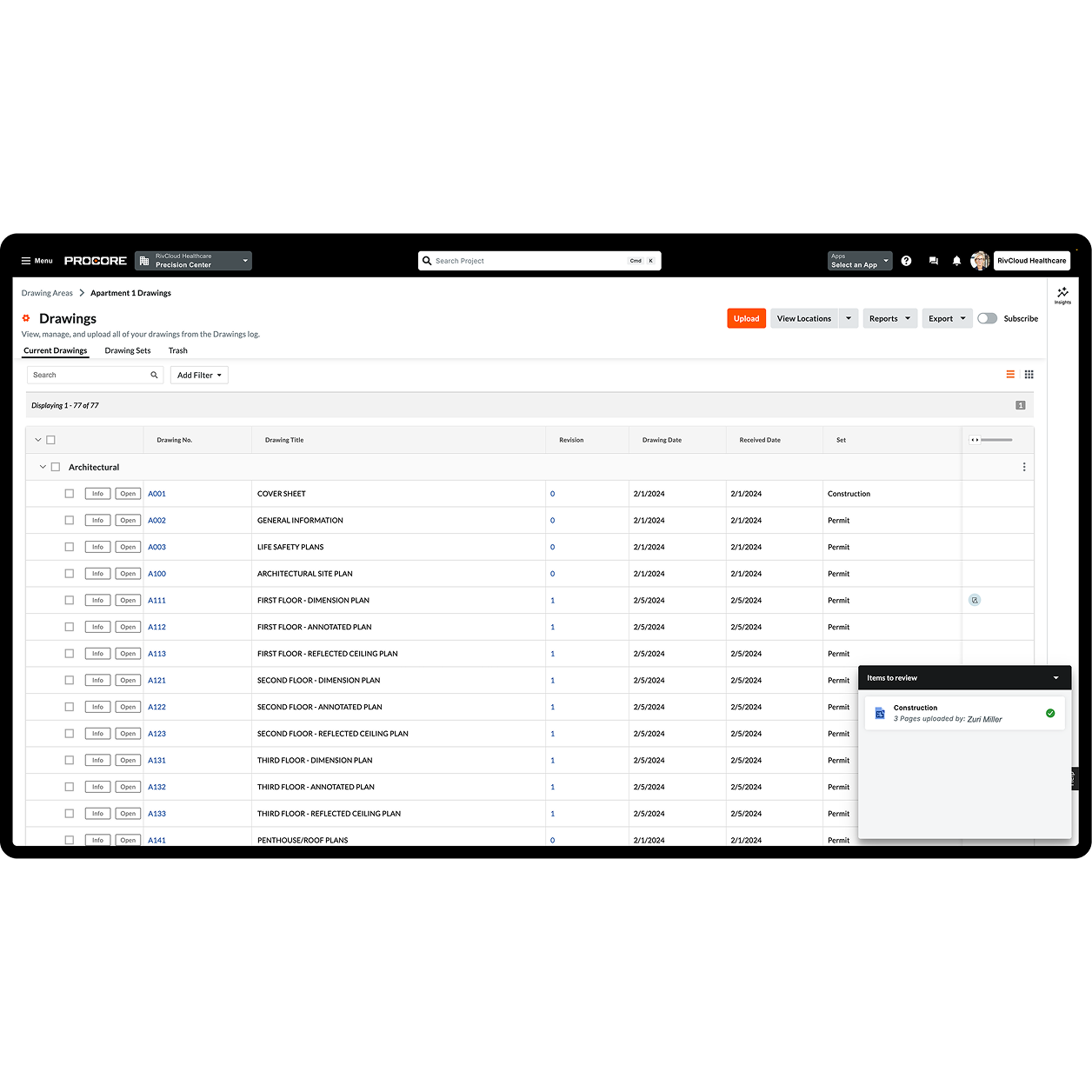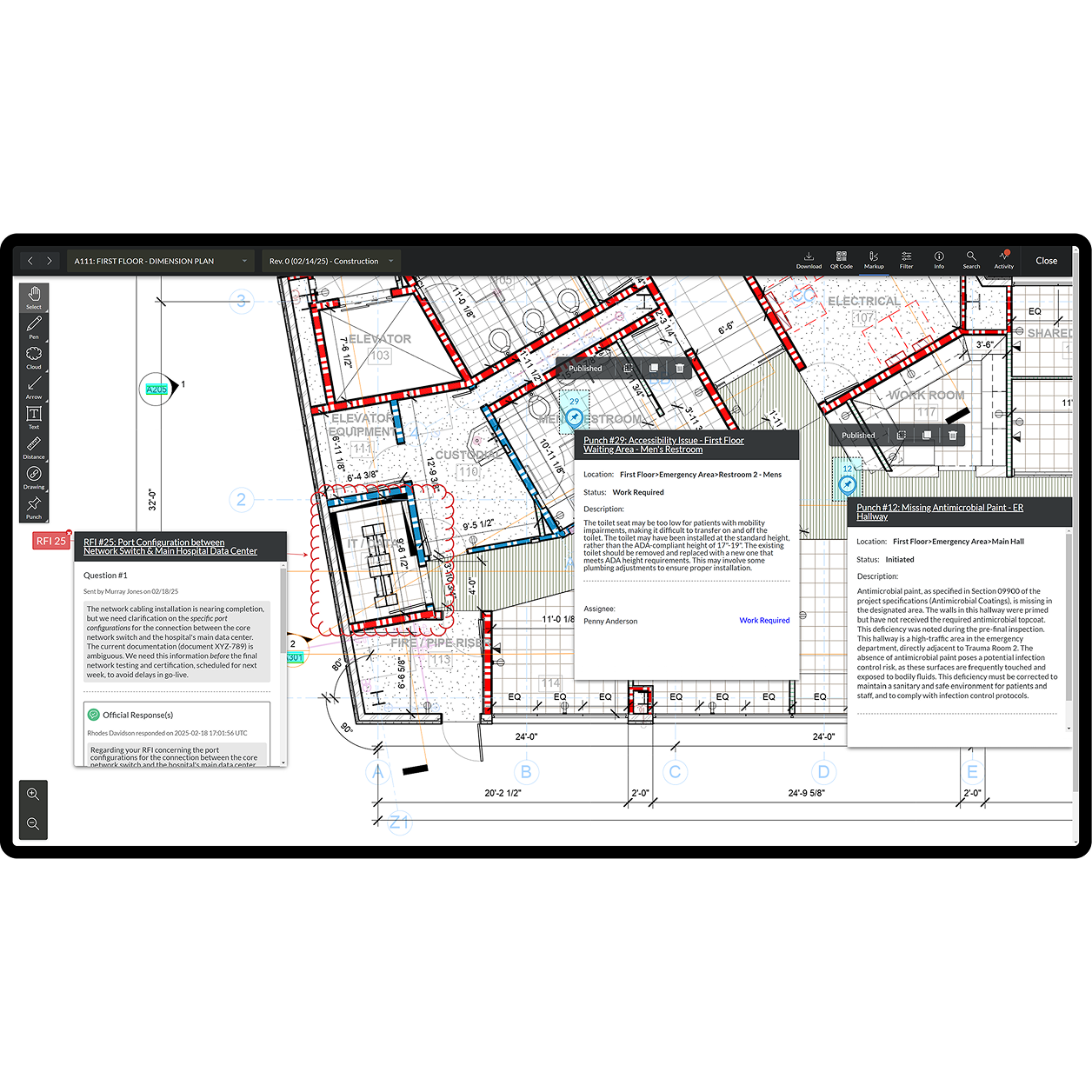Workflow Automation
Automate drawing processing and save hours
Leverage Procore's intelligent features like OCR technology and automatic splitting of drawing sets. This dramatically cuts down manual work, letting your team focus on critical tasks.
Reduce manual entry with automatic naming and numbering for quick organization
Eliminate hours spent manually splitting large drawing sets upon upload
Speed up project startup and document organization, getting to work faster