— 7 min read
Construction Progress Reports: A Practical Tool for Smarter Site Management
Last Updated Apr 29, 2025
Last Updated Apr 29, 2025

Accurate progress data is essential to managing risk, maintaining control, and keeping stakeholders aligned on site performance. Without it, teams are forced to rely on outdated information, inconsistent updates, and guesswork.
This article explores how structured construction progress reports improve decision-making, enhance coordination, and strengthen project delivery across the board.
Table of contents
What Is a Construction Progress Report?
A construction progress report is a real-time snapshot of project status. It documents completed work, current activity, delays, and issues to give teams a clear view of how the build is unfolding on site.
Progress reporting improves financial visibility, supports better risk management, and helps maintain trust across stakeholders by keeping everyone aligned on current conditions.
Digital platforms have redefined progress reporting by enabling real-time data capture, visual tracking, and site-level inputs directly from the field. This shift supports faster issue resolution, improves coordination across teams, and provides decision-makers with a more accurate, up-to-date view of project health.
What Does a Construction Progress Report Include?
A standard construction progress report typically covers the following:
Core Report Details
- Project Name: Full project title, consistent with schedules and contracts.
- Report Date: Date of creation and period covered (e.g., daily, weekly).
- Location: Site area, phase, or zone the report refers to—important for large or multi-site projects.
- Report Author: Name and role of the person creating the report, for accountability.
Status Summary
- Summary of Progress: % complete, recent milestones, and any major changes or delays.
- Completed Tasks: Key work finished since the last report, with photos or sign-offs if needed.
- Work in Progress: Ongoing site activities, who’s on-site, and equipment or materials in use.
Issues + Actions
- Issues and Delays: Known problems and steps being taken to resolve them.
- Planned Actions: Work scheduled to keep the project moving forward.
Looking Ahead + Compliance
- Next Steps: Upcoming milestones and dependencies.
- Safety Report: Recent safety activity, incidents, and compliance notes.
- Budget & Resource Impact (optional): Cost/resource updates or red flags.
- Signatures: Prepared by and approved by fields, depending on workflow.
Construction Progress Report Best Practices
Strategies to Track Construction Progress
Pro Tip
Milestone tracking should act as an early warning system, not just a record of completed work. Teams need clear visibility into upcoming risks and constraint zones.
Build Visibility Around Milestones and Constraints
- Use forward-looking milestone views (e.g., 3 or 6 weeks) to forecast schedule slippage
- Map dependencies between trades and phases to identify potential blockers before they escalate
- Link milestones to work zones and specific scopes to improve accountability
- Visualise constraints using colour-coded plans, percentage complete heatmaps, or Gantt overlays
Align Reporting Cadence With Project Risk Profile
Not every work package requires the same level of oversight. Reporting cadences should reflect the risk profile and volatility of the task.
- Use daily reporting for critical path activities or high-risk trades
- Set weekly cadences for stable, lower-risk scopes like internal finishes
- Increase construction reporting frequency immediately when progress slips or conditions change
- Time reporting checkpoints around schedule transitions to avoid blind spots
Integrate Qualitative and Quantitative Data in One System
Progress data becomes more actionable when qualitative context is linked to hard metrics in a single platform.
- Tag daily logs, observations, and site photos with location, trade, and timeline
- Link entries directly to cost codes and scheduled activities
- Use filters and dashboards to cross-analyse narrative insights with budget and schedule data
- Avoid siloed reporting systems that create conflicting versions of progress
Pro Tip
Granular visibility into labour and equipment efficiency helps detect execution issues before they impact cost or delivery.
Track Labour and Equipment Productivity by Work Package
- Log actual labour hours vs. planned daily by trade and task
- Track equipment idle time and usage per phase to identify inefficiencies
- Flag cost codes where labour productivity falls below target thresholds
- Use trends in underperformance to trigger closer supervision or resequencing
Use Look-Ahead Programs to Proactively Sequence Work
A live, rolling look-ahead schedule gives teams the visibility they need to coordinate resources and avoid short-term delays.
- Maintain a 2-4 week look-ahead, reviewed in weekly coordination meetings
- Include preconditions such as permits, preceding works, and material delivery status
- Use the look-ahead to sequence labour, lock in access, and allocate equipment
- Update dynamically to reflect changes on site and keep teams aligned
Using Technology to Collect Data and Make Progress Reports
Capture Site Data in Real Time With Mobile and Wearables
Progress data is most valuable when it reflects current site conditions. Mobile devices and wearable tech enable passive and active updates from the field.
- Use 360° cameras or hardhat-mounted devices to document conditions hands-free
- Tag annotated photos with location, crew, and time for traceability
- Log observations, issues, or checklist items directly from mobile devices to reduce admin lag
Pro Tip
AI tools help translate visual inputs into structured insights, accelerating validation and reducing reliance on manual interpretation.
Convert Visual Data Into Measurable Insights With AI
- Scan site photos to automatically assess the percentage complete by scope or location
- Detect deviations from design (e.g., missing components, incorrect installations)
- Cross-check visual data against schedule and manpower logs for consistency
Sync Progress Inputs With Schedule, Budget, and Docs
Disjointed systems create version control issues and delay reporting. Progress inputs should sync directly with live project data.
- Link field updates to WBS codes, cost codes, and scheduled tasks
- Auto-tag uploads so progress entries feed into reporting tools without rework
- Ensure updates reflect the latest design revisions by integrating with document control
Automate Field Data Aggregation With Centralised Software
Manual compilation of data slows down reporting and introduces errors. Centralised systems automate collection while improving transparency.
- Assign daily prompts for subcontractor logs, diary entries, and check-ins
- Auto-pull data from timecards, delivery dockets, and inspection reports
- Provide real-time access to internal teams, clients, and consultants to reduce delays in communication
Use Dashboards to Monitor Key Metrics and Trends
Dashboards turn raw progress inputs into actionable insight. When customised by role, they support faster decisions and targeted follow-up.
- Visualise percentage complete, labour productivity, open issues, and safety performance
- Set alert thresholds for KPIs like overdue tasks or underutilised resources
- Share tailored views for superintendents, project managers, and client stakeholders
Tactics for Overcoming Construction Setbacks
1. Diagnose Root Causes Using Cross-Linked Project Data
Setbacks are rarely caused by a single issue. Use connected data sources to identify patterns and validate reported delays.
- Compare budget burn vs physical progress to spot underperformance
- Review delay notices, subcontractor logs, and RFI volumes for systemic issues
- Cross-reference site photos and field notes to confirm or challenge reported blockers
2. Use Delay Triage Frameworks to Prioritise Action
Triage allows teams to focus on the most urgent and impactful problems first, preventing wasted time on low-risk issues.
- Classify delays by severity (time, cost, safety) and urgency
- Assign immediate, short-term, and contingency actions for each category
- Document and communicate mitigation steps to avoid confusion across crews
3. Implement Structured Contingency Planning
Having predefined response plans for common delays reduces downtime and decision-making pressure in the moment.
- Build contingency playbooks for known risks like bad weather or supply issues
- Maintain schedule buffers to allow resequencing without compromising milestones
- Train field teams on trigger points for activating contingency measures
4. Reallocate Resources Without Compounding Risk
Reactively shifting labour or equipment can create new constraints. Resource decisions must be guided by short-term readiness and contract scope.
- Reassign labour based on confirmed look-ahead availability, not assumptions
- Use equipment productivity data to redeploy idle or underutilised assets
- Validate scope alignment and impact before compressing or accelerating work packages
5. Use Forensic Delay Analysis to Strengthen Future Plans
Large disruptions can yield valuable lessons when captured and analysed. Use delay data to improve future planning and reduce repeat issues.
- Run post-mortems on major delays to trace root causes and breakdown points
- Feed insights into future risk registers, preconstruction planning, and contingency models
- Share learnings across teams to build organisational resilience
Construction progress reports improve project performance.
Progress reports give construction teams a structured way to track progress, spot delays early, and keep work aligned with the plan. When powered by software, they pull live data from the field into connected dashboards, making it easier to coordinate, course-correct, and maintain delivery momentum.
Categories:
Tags:
Written by
Josh Krissansen
Josh Krissansen is a freelance writer with two years of experience contributing to Procore's educational library. He specialises in transforming complex construction concepts into clear, actionable insights for professionals in the industry.
View profileExplore more helpful resources

Ctrl + Build: Copy. Paste. Power Up. – Why Standardisation Gives Data Centre Builders an Edge
In a high-stakes race to deliver digital infrastructure, standardisation reduces risk, improves quality and gives project teams the “right first time” advantage. Cranes across our city skylines tell the story:...

Ctrl + Build: The Data Centre Balancing Act – Why Commissioning Risk is the Biggest Blind Spot in Today’s Builds
This is the first instalment of Ctrl + Build — Procore’s new series exploring the fast, complex, high-stakes world of data centre construction. From commissioning risk to carbon strategy, we’re...
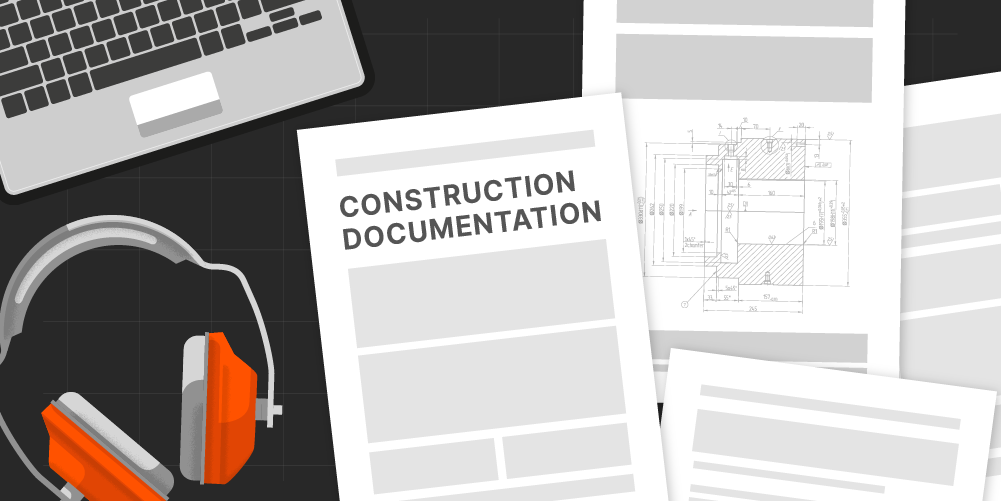
Document Control, Mastered: Blueprints, Binders & the Cloud
In construction, poor document control is more than a hassle—it’s a liability. Mismanaged documents can delay builds, drive up costs, and cause security and compliance issues. It’s a challenge facing...

Construction Progress Claims: Keeping Cash Flowing
In construction, steady cash flow is critical—and progress claims help make that possible. These claims enable staged payments based on work completed, rather than waiting until project completion. In this...