— 8 min read
Gantt Charts: Visual Roadmaps for Construction Success
Last Updated Apr 28, 2025
Last Updated Apr 28, 2025
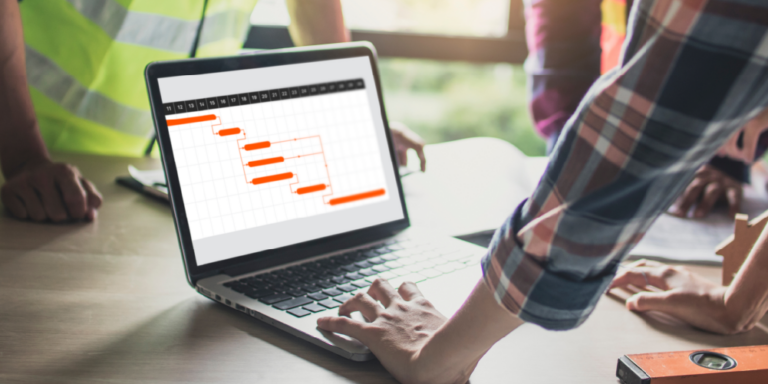
In the complex world of construction, even well-planned schedules can quickly slip. From overlapping trades to shifting delivery dates, the best-laid plans often unravel. This is precisely why construction Gantt charts serve as invaluable tools. Think of them as construction satnavs: visual planning instruments that provide project teams with clear directions on what needs to happen, when, and in what order.
Importantly, Gantt charts benefit projects of all sizes, not just major builds. They can transform outcomes for smaller jobs too, making it essential for industry professionals to understand what Gantt charts are, how they function in construction environments, and why they excel at planning, managing, and delivering complex projects.
Table of contents
What is a Construction Gantt Chart?
A Gantt chart displays a visual timeline that reveals the sequence, duration, and dependencies of project tasks. Each task appears as a horizontal bar, with its position and length indicating start date, end date, and duration. This straightforward yet powerful format helps project teams visualise activity overlaps, monitor progress, and maintain alignment.
Construction project managers widely adopt Gantt charts because they offer comprehensive overviews of project schedules - ideal for coordinating multiple trades, sequencing work phases, and identifying potential delays before they escalate. Furthermore, they enable construction managers to assign resources, manage deadlines, and clearly communicate project status with clients, subcontractors, and stakeholders.
In essence, construction Gantt charts transform complex project plans into visual schedules, making intricate construction timelines easier to understand, manage, and deliver.
Key Features of Construction Gantt Charts
Gantt charts bring structure to every construction phase. They present tasks, timelines, and dependencies clearly, making it simpler to keep everything - and everyone - on track.
Here are the essential elements of a construction Gantt chart:
- Tasks: A comprehensive list of all project activities - from site surveys to snagging - each represented as a bar on the chart.
- Timeline: A horizontal calendar showing when each task starts and ends, providing a clear overview of the entire project duration.
- Dependencies: Links between tasks that demonstrate how one activity affects another. For example, roof installation cannot begin until framing is complete.
- Resources: Who and what each task requires - whether it's a subcontractor team, crane, or material deliveries.
- Milestones: Key checkpoints such as planning permission, first fix completion, or practical completion.
- Visual Representation: A simple bar chart format that transforms schedules into easily scannable information.
- Task Sequencing: Shows the logical order of activities, helping prevent clashes between trades and bottlenecks on site.
- Deadlines: Clearly marked task end dates ensure work completes on time and in the proper sequence.
- Communication: Charts function as shared references for everyone involved in the build, from contractors to clients.
Additionally, many Gantt chart tools allow users to attach project files or links directly to tasks - particularly useful for drawings, permits, or handover documents.

Why Gantt Charts are Essential for Construction Planning
With delays and miscommunication potentially costing thousands of pounds, a clear, structured plan is essential. Construction Gantt charts deliver precisely this structure and clarity, helping teams stay ahead, make better decisions, and maintain project momentum.
Construction professionals rely on Gantt charts for five key reasons:
Improved Project Planning and Scheduling
Gantt charts break down complex builds into manageable tasks with realistic timelines, making it easier to map out entire projects from start to finish.
Enhanced Tracking and Progress Monitoring
By showing completed, in-progress, and upcoming tasks, Gantt charts provide real-time views of project health, including potential issues.
Better Communication and Coordination
Keeping subcontractors, clients, and stakeholders aligned is straightforward when everyone works from the same plan. A visual schedule eliminates guesswork.
Efficient Resource Allocation
Gantt charts help plan all necessary resources, reducing risks of downtime, overbooking, or missed deliveries.
Reduced Project Risks
By making task dependencies and deadlines visible, Gantt charts help teams identify potential delays and overlapping work, allowing action before they become costly problems.
How Gantt Charts Work in Construction
At first glance, Gantt charts might appear as simple bar charts, but considerable power lies behind those horizontal lines. Each bar represents a task: its position indicates scheduling, and its length shows duration. Together, they create a complete picture of the project timeline.
Here's how it works in practice:
- Tasks appear vertically along the chart's left side. These might include site setup, groundworks, structural work, MEP installation, and so on.
- The timeline runs horizontally across the top, typically broken down by days, weeks, or months, depending on project scale.
- Each task appears as a horizontal bar, starting on the planned start date and ending on the projected completion date.
- Lines connecting the bars show dependencies, indicating which tasks must finish before others can begin - for example, plastering cannot start before the electrical first fix is complete.
- Shading or colour changes on bars often track progress, allowing teams to instantly see what's been completed, what's running behind, and what's on track.
- Digital Gantt charts offer real-time updates, letting teams adjust schedules on the go, with changes automatically cascading through dependent tasks.
The result? A dynamic tool displaying the entire project at once, helping teams to stay synchronised and maintain site momentum.
Creating a Construction Gantt Chart
Whether using a simple template or specialist software, building a Gantt chart follows a clear process. Here's how to set one up effectively:
List All Tasks and Phases
Start by breaking the project into key phases (e.g. preconstruction, construction, closeout), then list all tasks within each phase. These could include site surveys, permitting, groundworks, framing, MEP installation, finishing, snagging, and handover.
Assign Durations and Schedule Dates
Estimate how long each task will take and set realistic dates, accounting for weather, material lead times, and team availability. This forms the timeline across the chart.
Add Task Dependencies
Link tasks that rely on each other (meaning tasks that cannot start before another task completes). These dependencies help avoid scheduling conflicts.
Allocate Resources
Decide who's responsible for each task and what they'll need: labour, equipment, or materials. This step helps identify overlaps and resource gaps early.
Monitor Progress and Update Regularly
A Gantt chart isn't static. As the project progresses, update the chart to reflect real-time status, flag delays, and adjust plans as needed. This ensures everyone stays aligned throughout.
Real-World Example: Residential Build Gantt Chart
To understand how a construction Gantt chart works in practice, let's examine a simplified example - a typical residential build. While every project differs, most follow similar structures with clear phases and task dependencies.
Here's how the timeline might look at a high level:
| Phase | Task | Duration | Dependency |
| Preconstruction | Site survey & ground investigation | 1 week | — |
| Planning approval | 4–6 weeks | Site survey | |
| Groundworks | Excavation & foundations | 2 weeks | Planning approval |
| Drainage installation | 1 week | Foundations | |
| Structural work | Framing & walls | 3 weeks | Groundworks |
| Roof installation | 1 week | Framing | |
| First fix | Electrical & plumbing | 2 weeks | Framing |
| Windows & external doors | 1 week | Walls complete | |
| Finishes | Plastering & painting | 2 weeks | First fix |
| Flooring | 1 week | Plastering | |
| Final phase | Snagging & inspections | 1 week | All finishes complete |
| Handover | 1 day | Final inspection |
On Gantt charts, tasks appear as horizontal bars across a timeline, with lines showing dependencies. If framing is delayed, for instance, everything downstream - roofing, first fix, finishes - could consequently shift back.
This is where Gantt charts truly excel: by clearly showing delay ripple effects and making it easier to identify where schedules need adjustment before problems compound.
Integrating Gantt Charts with Other Construction Tools
Gantt charts offer more than just timeline visualisation. When used alongside other tools and processes, they unify all project elements, enabling smarter planning, reporting, and more accurate forecasting.
Here's how Gantt charts connect with key construction management areas:
Budgeting and Cost Control
By aligning tasks with timelines, Gantt charts help teams forecast when costs will be incurred, improving cash-flow planning and cost tracking.
Risk Assessment
Critical tasks and dependencies appear clearly, making it easier to identify risks early, such as over-reliance on single trades or tight turnarounds between phases.
Progress Reporting
Many digital Gantt charts update in real time, providing timely progress snapshots for client reports or site meetings.
Resource Management
Gantt charts clearly show when specific subcontractors, plants, or materials will be needed, helping avoid overbookings or last-minute scrambles.
Collaboration and Accountability
As part of an integrated construction platform, Gantt charts become shared reference points. Everyone - from site managers to stakeholders - can see what's happening and who's responsible.
When combined with construction-specific software, Gantt charts can fully integrate into the project's daily operations.
Choosing the Right Construction Gantt Chart Tool
Not all Gantt chart tools cater specifically to construction. Some offer excessive complexity, while others lack the flexibility needed for dynamic site environments. The key lies in finding solutions that fit the workflow, whether managing single projects or juggling several simultaneously.
Here's what to seek in a construction-ready Gantt chart tool:
- Real-time Updates: Construction plans change. Good tools should allow quick adjustments that automatically ripple through dependent tasks, helping teams adapt rapidly and avoid confusion.
- Task Dependencies and Critical-path Tracking: The tool should enable users to link tasks and highlight activities directly impacting the project's completion date.
- Resource Visibility: The software should allow assignment of teams, equipment, or materials to each task, making clashes and gaps easier to avoid.
- Mobile Access and Cloud-based Collaboration: Look for platforms that permit updates directly from jobsites or offices, with shared access for project teams, subcontractors, and clients.
- Integration with Wider Project Tools: The most effective Gantt charts integrate with budgeting, document management, and reporting tools.
If you're just starting with Gantt charts, many construction teams begin with templates or entry-level planning tools, then upgrade as projects grow more complex.
Concluding Thoughts
From maintaining schedules to improving on site coordination, Gantt charts rank among construction's most effective planning tools. They bring structure to complex builds, help teams stay aligned, and make it easier to identify problems before they cause delays.
What makes them particularly versatile is that they don't require massive projects or specialist planning teams to work effectively. With the right tools, construction teams of any size can use Gantt charts to control their schedules and deliver with confidence.
Categories:
Tags:
Written by
Nicholas Dunbar
33 articles
Nick Dunbar oversees the creation and management of UK and Ireland educational content at Procore. Previously, he worked as a sustainability writer at the Building Research Establishment and served as a sustainability consultant within the built environment sector. Nick holds degrees in industrial sustainability and environmental sciences and lives in Camden, London.
View profileZoe Mullan
Zoe Mullan is an experienced content writer and editor with a background in marketing and communications in the e-learning sector. Zoe holds an MA in English Literature and History from the University of Glasgow and a PGDip in Journalism from the University of Strathclyde and lives in Northern Ireland.
View profileExplore more helpful resources

Construction Management Software: Essential Tools for Modern Building Projects
Today’s construction projects face tighter timelines, rising costs, and increasing compliance pressures. Teams must juggle numerous variables while communicating across multiple job sites, making traditional tools increasingly inadequate. Fortunately, construction...

Building for Big Data: An Industry-Wide Challenge to Innovate
The demand for innovative and efficient data centres is skyrocketing. From powering cloud computing and the exponentially growing use of artificial intelligence to supporting the ever-growing internet of things (IoT),...

Building the Ideal Project Team for Data Centre Construction
The digital age has ushered in an era of unprecedented data consumption, fuelling a seemingly insatiable demand for data centres. These complex facilities are driving a construction boom, placing immense...

Construction Scheduling: An Essential Guide
Every successful construction project begins with a solid plan, and at its core lies an effective construction schedule. From breaking ground to final handover, staying on time and within budget...