— 13 min read
The Evolution of Construction Documentation
Last Updated Dec 31, 2024
Last Updated Dec 31, 2024
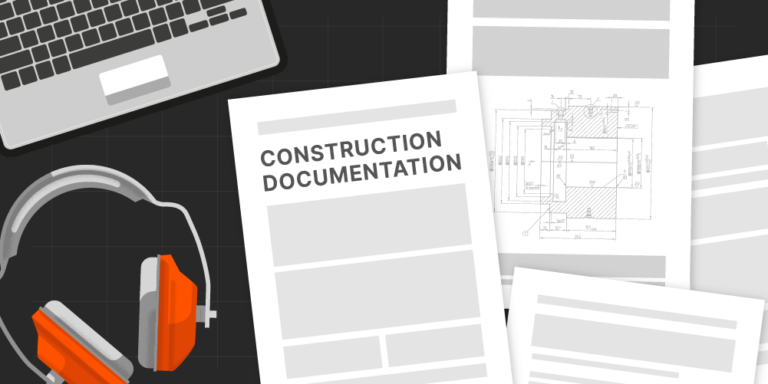
Every construction project generates an overwhelming amount of information — from daily logs and meeting notes to change orders and safety reports. Managing this data isn't just about staying organized; it's essential for keeping projects on track, maintaining accountability and protecting teams from costly mistakes. Central to this effort is construction documentation — the ongoing record of everything that happens on a project, day in and day out.
This article examines the types of construction documentation, the challenges of traditional record-keeping and how digital tools are transforming the way teams organize and manage project data.
Table of contents
What is construction documentation?
Construction documentation is often confused with construction documents (CDs), but the two serve very different purposes. Construction documents are created during the architectural design process and include items like drawings, blueprints and specifications. These documents provide the plans, materials and technical details that guide how a project will be built.
By contrast, construction documentation refers to the ongoing process of capturing, managing and organizing all project-related information throughout the construction phase. It tracks the day-to-day progress, updates and communications that occur as the project is executed. This includes everything from RFIs and daily reports to meeting notes, change orders and safety logs.
Where construction documents set the foundation for the project, construction documentation records the work being done, documenting all activities, decisions and changes accurately for future reference.
Common Types of Construction Documentation
Construction documentation builds on construction documents by capturing the day-to-day details of a project. Common types include:
Requests for Information (RFIs)
Questions and clarifications submitted during construction to resolve uncertainties in the plans or specifications
Documents, samples or product data submitted for approval to verify materials and methods align with the construction documents
Meeting Minutes and Notes
Summaries of project meetings documenting discussions, decisions and assigned action items
Daily Reports and Logs
Records of daily activity onsite, including labor, equipment use, materials and weather conditions.
Documentation of changes to the original scope, budget or schedule, typically resulting from unforeseen issues or client requests
Time and Material (T&M) Tickets
Records tracking labor, equipment and materials used outside the original project scope
Financial Records
Invoices, purchase orders and other financial documents that track project costs and payments.
Photo and Video Documentation
Visual records of project progress, site conditions and specific work areas for accountability and future reference
Closeout Documentation
Final records — including warranties, punch lists and as-built drawings — required to complete a project
The Challenges of Traditional Documentation Methods
Before technology became widely integrated into construction project management, project documentation relied heavily on manual processes. While these methods may have worked in the short term, they often led to disorganization, errors and inefficiencies that impacted project timelines and budgets.
Fragmentation and Inconsistency
In traditional workflows, project records were scattered across multiple formats — handwritten notes, spreadsheets, scanned PDFs and email chains. This fragmented approach made it difficult to keep information organized and accessible.
For example, T&M tickets were often handwritten on paper in the field and later transferred into Excel workbooks, with each day creating a new tab. Over time, these workbooks would balloon into hundreds of tabs filled with complex formulas, making the process difficult to manage and prone to mistakes. Finding a specific record or verifying information could quickly become a time-consuming task.
Prone to Errors and Loss
Handwritten notes were the backbone of traditional construction documentation, but they came with significant risks. Notes scribbled on muddy, greasy, or torn pieces of paper were often illegible, requiring office teams to interpret or guess at the information. This reliance on manual data entry further increased the likelihood of errors, particularly when transferring handwritten notes into spreadsheets or accounting software.
Physical records also posed challenges. Paper documents, often stored in offices or warehouses, were prone to being lost, damaged, or misfiled. For teams managing large or long-term projects, retrieving specific records could become a time-consuming and unreliable process.
Field vs. Office Disconnect
Traditional documentation methods often created a disconnect between field teams and office operations. Workers in the field have firsthand, real-time knowledge of what is happening onsite, but this information was frequently captured through handwritten notes, verbal updates or scattered records. The office, meanwhile, was responsible for collecting, interpreting and managing this data — often without the full context of what occurred in the field.
This gap in understanding led to inefficiencies. Handwritten records from the field are prone to delays, errors or omissions, placing an additional burden on office teams to decipher notes and manually input data into project management systems. Without accurate, timely information, office teams struggled to maintain visibility into progress and changes, or make informed decisions.
Why Construction Documentation Needed to Evolve
For years, construction documentation relied on manual, paper-based methods and fragmented processes. While these approaches were standard in the past, they introduced inefficiencies, created risk and struggled to keep pace with the increasing complexity of modern construction projects. The evolution of construction documentation was necessary to address three key challenges: legal and financial accountability, scalability and accuracy.
Legal and Financial Accountability
Traditional documentation methods often lacked the precision needed to support legal and financial accountability. Records were often handwritten on paper and prone to loss, damage, or errors. This created challenges during audits, disputes or or even potential litigation.
For example, when additional work falls outside the original project scope, teams need accurate documentation to justify costs and receive full compensation. Without reliable records, teams risked unpaid work and disputes with owners or agencies.
Scalability for Large and Long-Term Projects
As construction projects grew in size and duration, the volume of documentation increased exponentially. Projects spanning five or more years generated mountains of records, often stored in physical files that filled offices and warehouses. Retrieving specific information from these archives becomes time-consuming and unreliable, particularly when teams need quick access for audits or project closeouts. It became increasingly clear that traditional documentation methods were not scalable for modern, multi-year projects.
Improving Efficiency and Accuracy
Older documentation processes relied heavily on manual data entry, duplicate record-keeping and handwritten notes. For example, paper documents often had to be scanned, re-entered into spreadsheets and transferred into accounting software. This not only wasted time but also increased the likelihood of errors, such as missing or incorrect data. The need for faster, more accurate processes became evident as projects grew in complexity and the demands on project teams increased.
The Evolution of Construction Documentation
Over the past decade, construction documentation has undergone a major transformation. Paper-based methods, once the industry standard, have been largely replaced by digital tools that enable teams to capture, store and manage project data more efficiently and securely.
From Paper to Digital
The transition from paper-based records to cloud-based storage systems has significantly improved the way construction documentation is managed. Previously, records were stored in physical files or on internal servers, which posed risks such as data loss, ransomware attacks or misfiled paperwork. By centralizing project information in the cloud, modern solutions bridge the gap between field and office, making significant project data easier to access and protect.
Benefits of Cloud-Based Systems
- Accessibility: Teams can access project documents remotely, so field and office teams always have the most up-to-date information.
- Security: Cloud storage reduces the risk of physical loss or corruption, providing secure backups and better protection against data breaches or ransomware.
Automation and Real-Time Data Tracking
Digital tools have replaced manual processes, improving both the speed and accuracy of data collection.
Tools for Tracking Project Information
Tracking labor hours, equipment use, materials and site activity has traditionally relied on handwritten notes and paper forms — methods that were prone to delays and errors. Today, mobile apps and cloud-based platforms have streamlined this process, offering faster and more accurate ways to capture data directly from the field. Features like talk-to-text allow teams to quickly input updates onsite without relying on paper, making important information available in real time.
These tools apply to all contract types—whether tracking labor and materials for a Time and Material (T&M) project, monitoring progress on a lump sum contract, or recording quantities for a unit-price agreement. By centralizing project information in digital systems, teams can reduce manual data entry, improve accuracy and eliminate the delays caused by fragmented workflows.
Photo Documentation
Photos have long been used to document site progress, but digital systems have enhanced their usability. Images can now be uploaded to cloud storage for immediate access and accountability. However, challenges remain—without proper tagging or context, teams can end up with “photo dumps” that are difficult to organize or interpret later. Adding notes or categories to images helps them to provide meaningful insights.
Pro Tip: Use consistent tagging formats for site photos. For example, include the date, location, task and any relevant notes directly in the file name or description. This makes future searches faster and simplifies progress tracking.
Geo-Tracking and Digital Check-ins
Geo-tracking tools now require workers to clock in and out within a project’s geographic boundaries. This assures accurate attendance tracking and prevents issues such as falsified hours. Digital check-ins also give project teams a clearer picture of who is on site, improving resource management and oversight.
Employee Certification Management
Tracking employee certifications has traditionally been a manual process, making it challenging to confirm that the right people are qualified for the job. Inaccurate or outdated records can lead to staffing delays, safety risks, or compliance issues.
- Innovative solutions: Tools such as QR code systems allow teams to manage and verify employee qualifications onsite. By scanning a QR code linked to an employee’s profile, supervisors can quickly confirm certifications and confirm that workers meet jobsite requirements.
- Opportunities for automation: While systems like QR codes have improved accessibility, further automation—such as reminders for upcoming certification expirations—can help teams avoid staffing disruptions and project delays. These tools would allow project managers to stay ahead of compliance requirements and keep projects on track.
Overcoming Resistance to Technology Adoption
While digital tools have transformed construction documentation, field teams can still be reluctant to adopt new technology. Understanding the reasons behind this reluctance and implementing effective strategies is essential for successful integration.
Field Teams and Technology
Resistance to technology often stems from a generational divide and a long-standing reliance on manual processes. Workers who have spent decades using paper-based methods can view digital tools as unnecessary or unreliable. For these team members, paper feels permanent and trustworthy, while digital systems may be seen as prone to loss or failure. This skepticism can slow adoption, even when the tools clearly offer improvements.
For example, experienced field teams may resist using tablets or mobile apps for field reporting, instead preferring handwritten notes. This disconnect between manual preferences and digital workflows places an added burden on office teams tasked with transferring and organizing information.
Strategies for Adoption
To address this challenge, companies can implement targeted strategies to drive technology adoption and build buy-in across teams, including:
Pro Tip
Start small when introducing new tools. For example, roll out digital time tracking for just one project phase. Once teams see how it saves time and improves efficiency, expand usage to the rest of the project and across project teams.
Education and Training
Providing clear, hands-on training can help field teams understand how digital tools simplify their work. Demonstrating how these tools reduce errors, save time and eliminate redundant paperwork makes adoption more appealing.
Operational Policies
Integrating technology into standard workflows can drive compliance. For example, mandating subcontractors submit digital invoices and other project documents through a centralized system encourages consistent use across the team.
Leadership Buy-in
Change starts at the top. When leadership prioritizes technology adoption and actively uses these tools, it sets a strong example for the rest of the team. Clear communication from leadership about the benefits of digital tools — like increased efficiency and accuracy —reinforces the value of these changes.
The Modern Construction Documentation Workflow
Today’s construction projects require streamlined documentation workflows that integrate field and office teams while maintaining accuracy and efficiency. Modern tools provide a framework for managing project data through a centralized digital process. Here’s an overview of what an ideal workflow looks like:
1. Centralized Storage
All project documents, including photos, field data and reports, are synced to a single cloud-based platform. This eliminates reliance on scattered files, local drives or paper records. Teams can access up-to-date information from anywhere, promoting openness and improving collaboration between stakeholders.
2. Field Data Collection
Digital tools replace paper-based processes, allowing field teams to record real-time data directly onsite. Labor hours, equipment usage, material deliveries and progress updates can be input using mobile apps, often with features like talk-to-text or photo uploads. This improves accuracy and reduces the need for manual data entry later.
3. Automated Notifications
Modern documentation tools include automated alerts to flag key actions or missing information, such as:
- Notifications for pending approvals, such as RFIs or submittals
- Reminders for expiring certifications or incomplete daily logs
- Alerts for missing safety inspections or overdue reports
These notifications prevent anything from falling through the cracks, keeping projects on track and compliant.
4. Reporting and Analysis
With project data centralized and updated in real time, teams can quickly generate reports for various needs, such as:
- Project updates: Status reports on progress, delays, or completed tasks.
- Job costing: Accurate tracking of labor, materials and equipment expenses.
- Audits and compliance: Documentation of safety records, certifications and field data for inspections or closeout processes.
By automating reporting, teams can make informed decisions faster, reduce administrative overhead and improve overall project performance.
Stay updated on what’s happening in construction.
Subscribe to Blueprint, Procore’s free construction newsletter, to get content from industry experts delivered straight to your inbox.
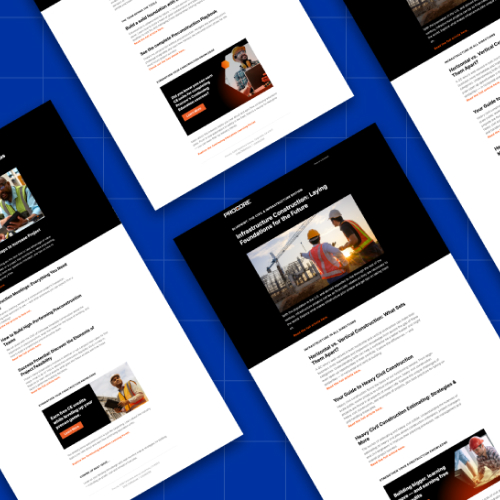
Best Practices for Streamlining Construction Documentation
Efficient construction documentation processes are key to keeping projects on schedule, minimizing errors and encouraging accountability. By implementing a few best practices, teams can simplify workflows, reduce administrative burdens and improve collaboration across projects.
Standardize Naming Conventions for Files and Records
Consistency is imperative to organizing construction documentation. Teams should establish clear naming conventions for all files, reports and records so information can be quickly located and identified.
For example, a standardized format might include the project name, date and document type (e.g., “PROJECT_12.18.2024_RFI-001”). Standardization reduces confusion and guarantees that everyone—both in the field and the office—can access the right files without delays.
Assign Clear Roles for Collecting and Managing Documentation
Establishing ownership of documentation responsibilities helps prevent missing or duplicated information. Assign clear roles to team members for collecting, reviewing and managing project records. For example, office teams may be tasked with organizing field data, while superintendents or foremen verify that daily logs, photos and time sheets are submitted on time. Defining these responsibilities upfront keeps workflows efficient and minimizes gaps in project records.
Use Automation to Reduce Manual Entry
Manual data entry is time-consuming and increases the likelihood of errors. Wherever possible, teams should leverage automation tools to streamline tasks like tracking timesheets, processing invoices or managing approvals.
Cloud-based platforms can sync field data — such as labor hours or equipment usage — directly with project management systems, eliminating redundant workflows. By automating these processes, teams save time and improve the accuracy of their records.
Enhance Collaboration Through Centralized Systems
Pro Tip
Leverage daily digital checklists within your centralized system to streamline field updates. Structured checklists ensure key information is being captured and helps reduce back-and-forth between office and field teams.
Effective construction documentation requires seamless collaboration between field and office teams. Centralized digital systems, such as cloud-based platforms, keep everyone aligned with accurate, up-to-date information in one place.
Field teams can input data, upload photos and track progress in real time, while office teams can review, analyze and share that information as needed. This connection between teams improves communication, reduces errors and keeps projects running smoothly.
A Smarter Way to Document Project Progress
Construction documentation has come a long way from paper notes and fragmented systems to today’s streamlined, digital workflows. By embracing modern tools and centralized platforms, project teams can reduce errors, improve collaboration and keep important information organized and accessible.
As construction projects continue to grow in scale and complexity, the role of accurate, real-time documentation will only become more essential. Teams that adopt these innovations today will be better equipped to tackle future challenges—delivering projects more efficiently, transparently and effectively.
Was this article helpful?
Thank you for your submission.
0%
0%
You voted that this article was . Was this a mistake? If so, change your vote here.
Scroll less, learn more about construction.
Subscribe to The Blueprint, Procore’s construction newsletter, to get content from industry experts delivered straight to your inbox.
By clicking this button, you agree to our Privacy Notice and Terms of Service.
Categories:
Tags:
Written by
Cristen Nowinski
Cristen Nowinsky is an accomplished Enterprise Resources Planning specialist with a proven track record in the construction industry. With experience in spanning corporate social responsibility, accounting software integration, and operations Management, Cristen knows a thing or two about driving efficient and sustainable business practices. Currently serving as an Integration Services Consultant, ERP for Procore Technologies, she leverages her extensive expertise to enhance business operations.
View profileTaylor Riso
73 articles
Taylor Riso is a marketing professional with more than 10 years of experience in the construction industry. Skilled in content development and marketing strategies, she leverages her diverse experience to help professionals in the built environment. She currently resides in Portland, Oregon.
View profileExplore more helpful resources

Tackling the Top 10 Construction Industry Issues
The construction industry is constantly evolving, bringing both opportunities and challenges. Companies must navigate an array of construction industry issues — from workforce shortages to integrating new technologies into their...

Mission Critical Construction: Strategies for Success
Mission critical construction involves building structures whose functions cannot afford to fail, as any disruptions can lead to significant consequences for society. Keeping data centers, hospitals, power plants and other...

Modular Construction and MEP: A Collaborative Pairing
In an age of supply chain disruptions, workforce shortages, and rising material costs, off-site construction — including modular construction methods and prefabricated materials — is surfacing as a multipurpose solution....

Connected Construction: Transforming the Industry Through Integration
Construction projects are becoming increasingly complex, so companies need to innovate to accurately and profitably complete these modern structures. Connected construction — using technology and data to improve communication, processes...