— 10 min read
MasterFormat: The Definitive Guide to CSI Divisions in Construction
Last Updated Sep 6, 2024
Last Updated Sep 6, 2024

Often referred to as the “Dewey Decimal System” of construction, CSI MasterFormat is the industry standard in North America for organizing construction specifications. This system enables owners, designers and contractors to streamline the building process, facilitating more efficient processes for everything from estimating and bidding to budget tracking and reporting.
In this article, we’ll explain MasterFormat divisions and its structure, and explore the various ways the system is used throughout a construction project well beyond simply describing specifications.
Table of contents
MasterFormat Divisions Explained
MasterFormat is broken up into 50 different divisions which each refer to a specific aspect of construction, such as finishes, metal, HVAC, electrical, or concrete. Divisions not currently listed (for example, divisions 15-20) are reserved for future uses as the construction industry evolves.
You can purchase the latest version of the standards on the CSI MasterFormat page. Older versions are available online for reference — but keep in mind that using an outdated version can cause errors and communication issues. The whole point of using a standardized format is to keep all project participants on the same page (literally).
Procurement and contracting requirements
- Division 00 — Procurement and Contracting Requirements
Specifications
General Requirements Subgroup
- 01 — General Requirements
Facility Construction Subgroup
- 02 — Existing Conditions
- 03 — Concrete
- 04 — Masonry
- 05 — Metals
- 06 — Wood, Plastics, and Composites
- 07 — Thermal and Moisture Protection
- 08 — Openings
- 09 — Finishes
- 10 — Specialties
- 11 — Equipment
- 12 — Furnishings
- 13 — Special Construction
- 14 — Conveying Equipment
Facility Services Subgroup:
- 21 — Fire Suppression
- 22 — Plumbing
- 23 — Heating, Ventilating, and Air Conditioning (HVAC)
- 25 — Integrated Automation
- 26 — Electrical
- 27 — Communications
- 28 — Electronic Safety and Security
Site and Infrastructure Subgroup:
- 31 — Earthwork
- 32 — Exterior Improvements
- 33 — Utilities
- 34 — Transportation
- 35 — Waterway and Marine Construction
Process Equipment Subgroup:
- 40 — Process Interconnections
- 41 — Material Processing and Handling Equipment
- 42 — Process Heating, Cooling, and Drying Equipment
- 43 — Process Gas and Liquid Handling, Purification and Storage Equipment
- 44 — Pollution and Waste Control Equipment
- 45 — Industry-Specific Manufacturing Equipment
- 46 — Water and Wastewater Equipment
- 48 — Electrical Power Generation
Understanding the MasterFormat structure
At first glance, MasterFormat can seem overwhelming, but once contractors understand how it’s built, the system is easy to use and understand. Let’s dive into the structure and break down what it all means.
| Division (Level 1) | Divisions serve as the highest level of the hierarchy. As detailed above, MasterFormat consists of 50 divisions, each of which refers to a specific part of construction. Most recently updated in 2020, the divisions are numbered from 00 to 49. Some of these are currently unused to allow for potential future developments as the construction industry evolves. |
| Section (Level 2) | Each division is then further divided into multiple sections which cover specific aspects of work within that division. For example, “Division 05 Metal” is broken into sections “05 10 00 Structural Metal Framing,” “05 20 00 Metal Joists,” “05 30 00 Metal Decking,” and others. |
| Subsection (Level 3) | Sections are further segmented into subsections, which provide additional information regarding specificity of the work. For example, “05 10 00 Structural Metal Framing” is partitioned into “05 12 00 Structural Steel Framing,” “05 13 00 Structural Stainless-Steel Framing,” “05 14 00 Structural Aluminum Framing,” or “05 15 00 Wire Rope Assemblies.” Subsections allow for a more detailed categorization as they provide a more precise classification within that broader scope of work. |
Some codes will have a fourth level, represented by a decimal number after Level 3.
In addition to organizing the information in construction documentation into divisions, sections, and subsections, MasterFormat also provides a structured format to convey this information.
Often referred to as the “the Dewey Decimal System” of construction, MasterFormat provides specification numbers that consist of six digits.
Example Specification Number
Let’s look at an example together of how these six digits convey increasing levels of detail about material requirements.
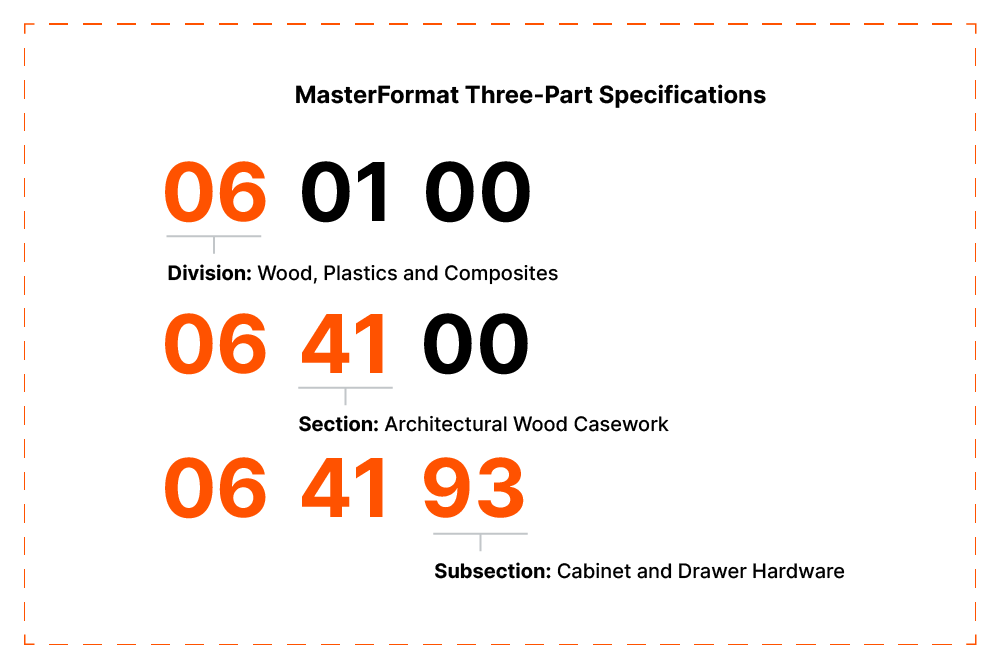
For example: 06 41 93 Cabinet and Drawer Hardware
The first two digits (06) refer to the division level. Division 06 represents “Wood, Plastics, and Composites.”
The second two digits (41) represent the section level. This provides additional information about the specifics of work within that division. In our example, “41” represents “Architectural Wood Casework” within Division 06.
The final two digits (93) indicate the subsection that lies within a section, which provides an even more detailed classification within that category. In this instance, “93” is the subsection number for “Cabinet and Drawer Hardware.”
In addition to the distinct specification numbers assigned to each division, section and subsection, each level also has a distinctive title that provides a concise and descriptive overview of the corresponding category of work. To enable straightforward comprehension and convenient referencing, these titles are written to ensure clarity and comprehension. Within the section and subsection levels, it is common to find supplementary text that offers further elaboration and specifics regarding the referenced work.
MasterFormat provides a standardized technical language that enables the various and diverse specialities involved in construction to communicate efficiently and effectively. This common foundation facilitates seamless collaboration and understanding among the different professionals involved throughout the entire construction process.
Three-Part Specifications
The details within each specification are organized in three sections, so construction professionals often refer to a “three-part spec.” Not to be confused with a MasterFormat number – which is written as three separate, two-digit numbers – a “three-part spec” refers to the three sections or parts within the spec itself:
- Part 1 General
- Part 2 Product
- Part 3 Execution
The general section includes details like related section numbers in the spec book, required submittals, and other standards referenced in the spec (e.g. ASTM, UL, etc.).
The product section contains information about the product(s) referenced within the specification, like manufacturing requirements, quality, finishes, etc. For example, specs under 06 40 00 Architectural Woodwork may call for “custom grade” millwork according to AWI standards.
The execution section includes the requirements for installation or construction. For example, the execution section on the spec for structural concrete may specify the size and capacity of concrete vibrators to be used and the placement of pipe sleeves.
Manufacturers often provide three-part specs on their products that specifiers can tailor to the requirements of the project. See, for example, Manufactured Plastic-Laminate Casework, a sample three-part spec from Case Systems, Inc.
When communicating about specifications, architects will often reference specific lines within three-part spec. For example, if an architect responds to a contractor's question with “Please reference 03 31 00, 1.05, A” they would find the answer in Part 1 of 03 31 00 Structural Concrete, section 1.05 (Quality Assurance), part A (Qualifications).
8 Ways MasterFormat Is Used in Construction
MasterFormat is, at its core, a system for organizing and communicating specifications. serves as a vital tool utilized through each phase of the construction process, facilitating communication, effective planning, and efficient execution of projects. Although it is essentially just a system of organizing project details, it has broader applications beyond just listing and describing project specifications.
1. Detailing Specifications
The main reason MasterFormat exists in the first place is to organize specifications, or specific details about required materials and installation. The spec book for a project, which can run into hundreds or even thousands of pages, is full of highly specific information about each element of the build. Every detail can’t fit in the drawings, so architects, engineers, and designers build the specifications to capture every piece of information the trade contractors will require to estimate and build the project.
See an example from the spec book for a public works project in Denver: 03 31 00 Structural Concrete.
2. Estimating
When estimating project costs, estimators rely on MasterFormat as a valuable resource. By utilizing the standardized classifications, they can make more precise cost projections for each component of the construction, enhancing accuracy and transparency in budgeting and minimizing financial risk. A general contractor can easily roll up estimates from trade or specialty contractors into their bid estimate, keeping all of the costs organized by CSI divisions.
Explore data and trends for building materials prices.
Get the latest U.S. retail prices and view historical trends for common building materials.
3. Bid Management
MasterFormat plays a crucial role in the bidding process by providing a standardized framework for GCs, subcontractors, and suppliers to submit proposals, bids and quotes. Contractors and suppliers use MasterFormat to reference the specific divisions and sections when preparing their bids, ensuring that all required components and tasks are included. This standardized approach also facilitates efficient comparison of bids and streamlines the process of selecting the most comprehensive and competitive proposal for the project.
The system also greatly improves the bid leveling process for owners, who can easily compare proposals line-by-line from multiple contractors. If one contractor’s cost estimate for a particular CSI division or section is substantially different from the others, it could be an indication that they missed important details in the specifications.
4. Procurement
MasterFormat makes it easy for specialty contractors to identify the specific material needs for the project and communicate procurement requirements to their suppliers. Part 2 of a three-part spec provides precise details about the qualities of materials required for various project tasks. Spec books will often specify the craftsmanship level for materials, like millwork. This makes it easy for a contractor to identify the right manufacturer or supplier for the project and ensure they procure the correct grade of materials.
This streamlined approach can help contractors identify and order the exact materials called for, minimizing waste and reducing delays.
5. Budget Management
Project owners and general contractors often use MasterFormat to organize cost codes and manage project budgets. When contractors bill for work — using a schedule of values organized by CSI — the owner can simply transfer line item costs into their appropriate budget section, making it easy to compare estimated and actual costs. For simplicity, costs are often rolled up into the Division level on the project budget.
Using a standard cost code structure for creating estimates and managing budgets makes it easy to transfer data between applications, potentially eliminating the need to copy estimated costs into a budget manually.
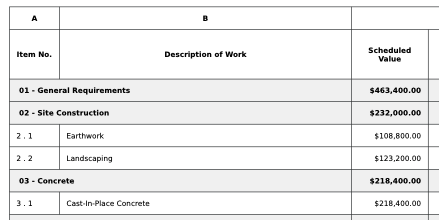
6. Construction Management
MasterFormat can also help to streamline construction management activities. Throughout the construction phase, contractors and subcontractors rely on MasterFormat to effectively organize their work schedules and determine the sequencing of tasks.
By aligning their activities with the divisions, sections, and subsections provided by MasterFormat, contractors can coordinate various trades involved in the project and optimize the allocation of resources.
7. Facilities Management
MasterFormat is sometimes used to effectively structure and organize operation and maintenance manuals. This enables facilities managers and building owners to readily access the pertinent information required for the upkeep or replacement of various building components.
8. Dispute Resolution
Contractor disputes over damage, defects, errors, or omissions – or almost anything else – will often involve the specification book. Lawyers and forensic analysts rely on the spec book, and MasterFormat makes it easier to identify the relevant material requirements and contractor responsibilities in order to determine liability – and financial responsibility.
*Everything included in the spec book organized by MasterFormat is part of the construction contract.
The Origins & Continued Evolution of MasterFormat
In 1963, the first rendition of MasterFormat called The Master Specification System was established by the Construction Specifications Institute (CSI). The Master Specification System created a structured format for construction specifications and encompassed 16 major divisions of work.
Each division represented a major construction trade or discipline, such as general requirements, concrete, masonry, metals, wood, and so on. In 1978, CSI in conjunction with Construction Specifications Canada (CSC) published the first version of MasterFormat which included 16 divisions as well as section numbers and titles.
Over the next several decades, MasterFormat became the universally recognized framework for construction.
In November 2004, CSI responded to the rapid growth of technology, building materials, and furnishings in the construction industry by expanding its original 16-division format to a more comprehensive 50-division format. This expansion aimed to accommodate the increasing variety and complexity of construction projects and provide a more intricate and specific framework for organizing project information.
As part of the 2004 expansion, MasterFormat included categories for computer networks, telecommunications and facilities management. This was influenced by both technological advancements during this period and the heightened focus on integrating enhanced communication and safety systems into buildings following the events of September 11, 2001. Within MasterFormat, these additions encompass crucial areas such as fire protection, security, and electrical construction.
Since 2004, MasterFormat has been revised several times, and the organizations continue to update it as the industry and the use of the system evolves.
With the continued advances in technology, MasterFormat continues to evolve to incorporate these changes into the entire industry. The integration of virtual design and construction (VDC), including building information modeling (BIM) and other digital programs with MasterFormat, is resulting in enhanced automation and efficiency in construction documentation.
Was this article helpful?
Thank you for your submission.
94%
6%
You voted that this article was . Was this a mistake? If so, change your vote here.
Scroll less, learn more about construction.
Subscribe to The Blueprint, Procore’s construction newsletter, to get content from industry experts delivered straight to your inbox.
By clicking this button, you agree to our Privacy Notice and Terms of Service.
Categories:
Tags:
Written by
Mary Carroll-Coelho
12 articles
Mary Carroll-Coelho is a Product Operations Manager at Procore. A licensed Architect, Mary previously worked for KieranTimberlake, an architecture firm in Philadelphia, in construction and product operations at WeWork, and Director of Customer Success at Willow. She holds a Master of Architecture from the University of Pennsylvania. Outside of work, she volunteers as a mentor in the Spark program.
View profileTaylor Riso
73 articles
Taylor Riso is a marketing professional with more than 10 years of experience in the construction industry. Skilled in content development and marketing strategies, she leverages her diverse experience to help professionals in the built environment. She currently resides in Portland, Oregon.
View profileExplore more helpful resources

Winning Bids with BIM: Marketing the Benefits to Owners
Creating a 3D model of a construction project is becoming more common but, that doesn’t mean that all projects leverage BIM – or, that all companies are using BIM in the...

Mastering Construction Bid Templates to Simplify the Process and Win More Work
Every construction project is different. Different set of challenges, timelines, key players, etc. Because every project is different, what project owners need to know from a bid will differ based...

How To Improve Your Bid-Hit Ratio: 5 Strategies To Deploy
The bidding process is a necessary part of the construction game for any general or specialty contractor. Without bidding jobs and getting awarded contracts, the company doesn’t have a way...

How Pre-Bid Meetings Impact Construction Bidding
Deciding to bid on construction jobs is not a decision contractors take lightly. There are many factors to consider in what constitutes the “right” project. Location, project type, available resources...