— 8 min read
Understanding As-Built Drawings in Construction


Last Updated Jul 29, 2025

Bryan Magargee
Senior Strategic Product Consultant, Owners
9 articles
Bryan Magargee is a Strategic Product Consultant for Procore with a decade of experience in construction project management where he managed achitects, contractors and engineers. Bryan is focused on implementing technology to streamline processes, production and efficiency.

James Hamilton
Writer & Producer
85 articles
James Hamilton is a writer based in Brooklyn, New York with experience in television, documentaries, journalism, comedy, and podcasts. His work has been featured on VICE TV and on The Moth. James was a writer and narrator for the show, VICE News Tonight, where he won an Emmy Award and was nominated for a Peabody Award.
Last Updated Jul 29, 2025

At the end of a construction project, owners want to feel confident that all work was completed to their satisfaction and that they are set up to assume control of the building's future. This is why the as-built drawings are some of the most important documents owners receive during closeout.
As-built drawings are a final set of drawings that capture all changes made during construction and depict the project in its completed state. These drawings are often used to prove contractors fulfilled their contractual obligations and are usually necessary for an owner to manage, renovate or sell their building.
This article explores as-built drawings, including the process for creating them and best practices for working with them for both owners and contractors.
Learn more: The Construction Closeout Process Explained
Table of contents
What are as-built drawings?
As-built drawings depict a building’s final construction, including all notable changes made throughout the project. Some construction professionals use the terms "redline drawings" and "as-built drawings" interchangeably — but technically there is a difference as the marked-up plans known as redline drawings are used to create the official as-built drawings.
Projects inevitably evolve from the designs made at the beginning of the construction process. Changes can occur for any number of reasons, including:
- Availability of materials
- Optimizations made through value engineering
- Issues found during a final inspection
Minor changes might not be depicted in the final drawings. However, changes that require documentation such as a change order, a construction change directive (CCD) or an architect’s supplemental instruction (ASI) are usually considered major enough that they should be reflected in the as-builts. This could include altering the layout of a room, changing the direction a door opens or moving safety systems.
As-built drawings are contractually binding documents that can be used to prove a contractor fulfilled their obligations to the satisfaction of the owner and AHJs. The as-built drawings are usually a key item prepared during the final stage of a project and included in the closeout documents. The drawings are usually required for owners to make renovations or maintenance in the future, to sell the building or even to tear it down, as drawings show the building’s structure and the location of hazardous material. As-builts can also be important for settling insurance or legal issues relating to the building.
Deep dive – Construction Drawings: Picturing Project Success
Components of As-Built Drawings
Many of the components of as-builts are the same as the initial set of drawings made at the beginning of a project, as they convey important information about the building. This might include the following.
| Building layout and structure | Includes floor plans, elevations and structural components such beams, columns, foundations and load-bearing walls |
| Design features | Includes doors, windows, walls, stairs, lights and other architectural features |
| Mechanical systems | Includes information and diagrams for HVAC (Heating, Ventilation and Air Condition), plumbing and electrical |
| Utilities | Includes documentation of important pieces and connections for water, sewage, gas and electrical |
| Interior Finishes | Such as materials used for flooring, wall coverings, cabinetry and lighting fixtures |
| Specifications | Most should include accurate descriptions of materials used, measurements, installation methods, testing requirements, dimensions and scale |
As-builts must also show the changes made from the original design. This could include something as small as slightly moving the location of an electrical outlet, or something as big as changing the layout of a room. Documenting these things can be important for closing permits, showing changes were approved or being able to do future work on the building. There are many ways modifications and alterations can be shown on as-built drawings.
| Revision clouds | Freehand, cloud-shaped outlines that are drawn around modified parts of the drawing to easily identify them |
| Delta symbols | A delta symbol (Δ) placed next to a change can show an area that changed between the original and final drawings |
| Annotations | For textural descriptions of changes, such as the date or specific information about an alteration |
| Revision blocks | Blocks placed next to changes with important information, such as date, description or reference number |
| Reference numbers | On some projects, every change is assigned a number so it can easily be referenced with corresponding documentation, such as change orders or submittals |
Creating As-Built Drawings
Change to a project might be prompted by a Request for Information (RFI) or a deferred submittal. However, it’s usually only when a change has been submitted as a change order that they’ve been deemed significant enough to alter the scope of work and should be shown on the as-built drawings.
The design team is usually responsible for creating and managing the final as-built drawings, and will often work to update drawings with the latest changes throughout construction. As opposed to making all changes at the end of the project, continuous updates can help ensure all changes are captured, make the process of creating the final drawings more efficient and serve as a valuable reference for people working on the project. Municipalities sometimes require the drawings for some projects, such as with roads, to be updated throughout construction, so they can be referenced by the local building authority or utility companies at a moment’s notice.
Many designers use various software programs to create precise design drawings. Contractors often share these drawings with stakeholders by using digital tools such as Procore’s Drawing Tool, which also helps to track revisions and consolidate information that can help effectively create the final as-builts.
Deep dive: Deciphering Construction Drawing Symbols
The design team and the owner’s team should both separately cross reference the final as-builts with change orders, RFIs and other submittals to ensure all changes are accurately captured. Inspections by the local building authority, routine inspections by the GC and the owner’s punch list walkthrough during closeout can all serve as important ways to verify the drawings are accurate, precise and usable.
Stay updated on what’s happening in construction.
Subscribe to Blueprint, Procore’s free construction newsletter, to get content from industry experts delivered straight to your inbox.
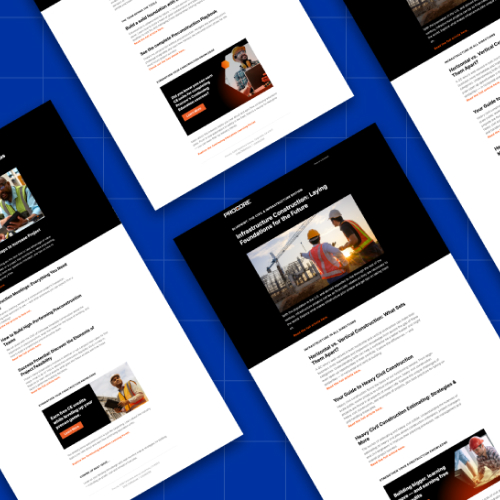
As-Built Recommendations for Owners
Owners need their as-built drawings to do pretty much anything with their building, from opening for business, getting tenants, renovating or selling it. However, it can be challenging to know how to work with contractors and designers to get as-builts that are thorough, precise and practical.
Owners have different preferences and needs for the level of detail and documentation they want in their drawings. For example, an owner renovating the bathroom in their single-family home might be primarily concerned with knowing the location of water lines and electrical outlets and the size of bathroom fixtures.
The owner of a highrise in a downtown area will likely need more information, including the location of safety windows, door types and detailed information about accessibility, since their building will impact the safety of more people and need to meet more rigid requirements. As early as possible, owners or an owner’s representative should provide clear expectations and checklists to the project team about what they want and need from their final as-builts.
Owners, or their construction manager (CM), should review the final as-builts by referencing all other documents such as budgets, change orders, submittal and RFIs. This helps ensure the drawings are accurate and have all necessary information. Many owners will develop a list of items they want to see in the drawings, such as safety systems, details about mechanical systems or specifics about hazardous materials.
Best Practices For As-Builts
There are a few things that usually help improve as-builts and overcome common challenges.
Create efficient workflows.
Construction workflows are processes for completing common sets of tasks, actions or project phases. Workflows can help standardize and optimize many of the processes that contribute to quality as-builts, such as change orders, submittals and RFIs.
Continuously update.
Updating drawings throughout the life of a project, as opposed to making all the changes at the end, is an efficient way to accurately complete as-builts. Some design teams make changes in batches every week or every month. Because many design teams may not document changes until absolutely necessary, it’s important for owners to push for changes to be updated in a timely manner.
Make drawings accessible.
Stakeholders, specifically contractors or subcontractors, often need to be able to access updated drawings throughout the project. This informs their work and means they might also help catch mistakes or discrepancies. Digital tools, such as Procore, allow drawings to be shared with stakeholders and reflect changes as they’re made.
Have regular meetings with key stakeholders.
OAC meetings are routine gatherings between owners, architects and contractors to make decisions, address issues and complete tasks needed to keep a project moving forward. In general, these meetings can improve communication and help ensure projects are built to required quality standards. They can also improve the process of creating as-builts, by creating a space for stakeholders to approve changes and verify the accuracy of drawings.
Integrate digital tools.
Procore can be integrated with software used to make drawings so that notes, communications and changes are organized and easier to incorporate into the final as-builts.
The Importance of Collaboration
Different stakeholders value as-builts for different reasons, but achieving comprehensive drawings requires collaboration from all of them. Contractors, architects, engineers and owners must all contribute and work together to ensure documents are organized and can be cross-referenced to the drawings and the drawings themselves are accurate.
Quality collaboration as it relates to as-builts starts at the very beginning of the project. The design team should work to reflect the owner’s preferences and needs in the initial drawings, and they should work with engineers and contractors to keep them up-to-date throughout the project. Systems and workflows help, but so does working to cultivate positive relationships and open lines of communication, so that issues are easier to raise and problems are easier to solve.
As-builts are a key part of everyone’s shared goals: to have a finished product that is the highest quality possible and for the owner to be set up to successfully assume control of their building.
Was this article helpful?
Thank you for your submission.
90%
10%
You voted that this article was . Was this a mistake? If so, change your vote
Scroll less, learn more about construction.
Subscribe to The Blueprint, Procore’s construction newsletter, to get content from industry experts delivered straight to your inbox.
By clicking this button, you agree to our Privacy Notice and Terms of Service.
Thank you!
You’re signed up to receive The Blueprint newsletter from Procore. You can unsubscribe at any time.
Categories:
Written by

Bryan Magargee
Senior Strategic Product Consultant, Owners | Procore
9 articles
Bryan Magargee is a Strategic Product Consultant for Procore with a decade of experience in construction project management where he managed achitects, contractors and engineers. Bryan is focused on implementing technology to streamline processes, production and efficiency.
View profile
James Hamilton
Writer & Producer
85 articles
James Hamilton is a writer based in Brooklyn, New York with experience in television, documentaries, journalism, comedy, and podcasts. His work has been featured on VICE TV and on The Moth. James was a writer and narrator for the show, VICE News Tonight, where he won an Emmy Award and was nominated for a Peabody Award.
View profileExplore more helpful resources

6 Tips to Turn Construction Culture Into Daily Practice
Every construction company has a culture. Whether it’s intentional or not. The difference lies in how that culture shows up on the job. In the first article of this series on...

Turning Values into Workflows: How a GC Firm Operationalized Culture
Culture isn’t just about what companies believe — it’s about how those beliefs show up in day-to-day work. When culture is embedded into operations, it becomes something teams can rely...

How a Successful GC Firm Turned Personalities into Culture
The culture at Ryan Gootee General Contractors (RGGC), a successful construction firm based in New Orleans, was never something the company had to invent. It was always there. Woven into...

Rise of the Super-Sub: Mastering Supply Chain & Logistics for Offsite Construction
Modern construction projects come with ever-increasing demands. Owners want to see more complex builds completed on tighter schedules. At the same time, general contractors (GCs) face challenges like the ongoing...
Free Tools
Calculators
Use our calculators to estimate the cost of construction materials for your next project.
Templates
Find a template to help you with your construction project tasks.
Material Price Tracker
Get the latest U.S. retail prices and view historical trends for common building materials.
Glossary
Explore key terms and phrases used in the industry.
