— 9 min read
How to Build Efficient Construction Workflows
Last Updated Aug 12, 2024
Last Updated Aug 12, 2024

It’s not uncommon for one construction project to finish right on time and on budget while another, similar project falls hopelessly behind and loses money at every turn. Some of the reasons this happens can’t be helped, such as weather, issues with procuring specialized materials or getting caught in the red tape of local government. However, a surprisingly large number of factors that lead to these disparities aren’t random, and can be accounted for by understanding, designing and improving construction workflows.
Construction workflows are processes for completing common sets of tasks, actions or project phases. Workflows standardize sequences of operational tasks so they can be reviewed, streamlined and repeated from project to project, increasing a team’s adaptability, making planning easier and saving money and time.
In this article, we explore common construction workflows and the keys to making them more efficient.
Table of contents
Construction Workflows: The Basics
A workflow takes a given operational activity or phase of a project, defines the required tasks, puts them in order and establishes the person responsible. Workflows are particularly helpful when facilitating processes that require collaboration between numerous people, exchanging information or sequencing dependent tasks. In construction, workflows can help with something as discrete as managing a project directory or something as sweeping as project planning.
Most workflows are made or managed by someone on the operational side of the project, often a chief operations officer, an operations manager or a project manager. However, the tasks that comprise a workflow can be assigned to anyone working on the project.
For example, a project manager might oversee the workflow for getting contractors paid, but the process will require contractors to submit invoices, someone in the office to log and file the invoices, and someone to cut the checks.
Standard operating procedures (SOPs) often define the required steps to complete a workflow and the responsible party for each step — such as submittals, or the individual tasks that comprise a workflow, such as the review of a submittal.
Procore Support: Learn how Procore enables companies to customize their own SOPs.
6 Characteristics of Efficient Workflows
Workflows vary depending on the task, the size of the team, and important project information, such as size, budget, timeline, and type of project (commercial, residential, healthcare, infrastructure, etc.). However, all effective workflows share the same characteristics.
1. Repeatable
It’s beneficial to standardize workflows so they can be repeated by different people and on different projects. This saves valuable time since processes don’t have to be created anew for every project.
For example, the invoicing workflow needn’t be reimagined every time a GC starts a new project. A standardized workflow makes invoices easier to fill and track, and eliminates delays due to formatting mistakes or missing information.
2. Connected
Efficient workflows operate best when each person in the process connects to the same real-time information. Silos are created when one person has access to data or documents that aren’t connected to a single source of truth.
When a process becomes too rote or rigid, people are isolated in their work. This leads to situations where people don’t have enough information — or outdated information — and make changes that aren’t checked, or do repeat work.
We live and work in an age where information silos don’t need to exist. Construction management software can help create more efficient workflows by connecting everyone in the process access to the same, up-to-date information.
3. Transparent
All parts of a workflow should be easily understood by everyone involved. People understand what happens, in what order and by whom — which can improve communication, buy-in, and accountability.
For example, punch lists require that all workers need to be clear on defective or incomplete items, who is responsible for them, and the process for checking them off. This not only helps people do their job, but it also helps them see how their work impacts the whole project.
4. Collaborative
Workflows should create effective ways for people to work together. This keeps team members from working in isolation where issues are less likely to be discovered, questions are less likely to be answered, and mistakes are more likely to be repeated. For example, the design review process should ensure the design team, owner and contractors can view the current version of each drawing and discuss constructability issues or changes in real-time.
5. Automated
Workflows should define what happens and the order in which it happens. One of the simplest ways to improve a workflow is by identifying sequences or tasks that can be automated to simplify the process and reduce human error. Once part of a task is complete, many digital workflow tools will automatically deliver all updated information to the next person working on it.
For example, transferring data from an estimate to a budget can be as simple as a single button click. And an effective RFI workflow can allow anyone on the project team to submit an RFI for instant delivery to the GC or design team. The response to the RFI should be immediately reflected in the building plans and distributed to all stakeholders.
6. Streamlined
A workflow should optimize how work gets done by reducing steps, making the process easier to track or improving organization. A workflow should place tasks in the hands of the right people at the right time and be clear on the best way to move forward. As opposed to creating more work, workflows should complement the systems, tools, and processes that are already effectively in place.
Workflows should also be designed to capture the right amount of information at each step of the process and deliver it to the next person in line. This reduces communication delays that stem from stakeholders having to follow up to verify or collect data – or parse through an information dump to find the critical details.
For example, when a contractor sends a vendor or owner an email, their response can be filed in the project management platform as a PDF. This reduces the steps needed to log and organize documents, without needing to abandon the commonly used email.
Stay updated on what’s happening in construction.
Subscribe to Blueprint, Procore’s free construction newsletter, to get content from industry experts delivered straight to your inbox.
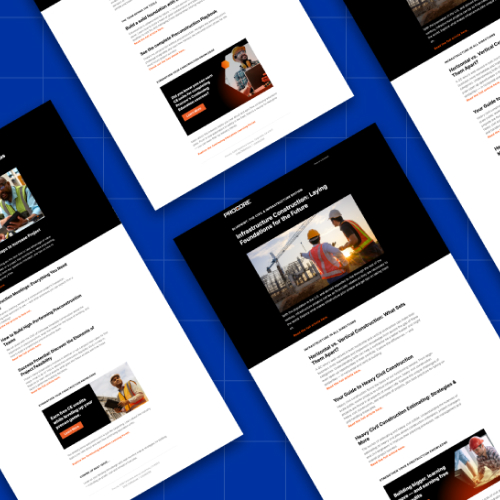
Common Workflows in Construction
Preconstruction
Preconstruction includes all activities and planning prior to the start of actual construction to ensure a project is ready for execution.
| Workflow | Example | Stakeholders |
| Estimating & Bidding | Estimators coordinate with specialty contractors and suppliers to perform quantity takeoffs and produce cost estimates. The Project Manager and Bid Manager use the estimate to prepare a bid for submission. | Estimator, Project Manager, Bid Manager, Suppliers |
| Bid solicitation & review | The Design Team prepares drawings and specifications for the bid package. The Owner invites contractors, often through an RFP or ITB, to submit bids for the project. The Owner compares qualified bids and chooses a contractor based on their selection criteria. | Owner, Design Team, GCs |
Financial
Workflows to manage the financial aspects of a project include tracking budgets, change orders, invoicing, and processing payments.
| Workflow | Example | Stakeholders |
| Budgeting | The Project Manager prepares a project budget based on the estimate. The PM and Project Accountant organize it according to the established Cost Breakdown Structure (CBS). During the project, the PM and Project Accountant work together to track actual expenses and update the budget with change orders. | Project Manager, Estimator, Project Accountant |
| Invoicing | For the GC and subcontractors, invoicing involves requesting payment for work completed. For the GC and Owner, this workflow includes review and approval of payment applications. | Subcontractors, Project Manager, Architect, Project Accountant |
| Payment | The Owner and Architect review pay applications and compare it to work performed. If approved, the accounting team issues payment and collects lien waivers. | Owner, Architect, GC, Subcontractors, Project Accountant |
Requests for Information (RFIs)
During preconstruction and construction, contractors and architects follow the RFI workflow to address and clarify information.
| Workflow | Description | Stakeholders |
| RFIs | Contractors submit RFIs for necessary clarifications.The design team prepares and distributes the response to all necessary recipients. | Project Manager, GC, Subcontractors, Design Team, Engineers, Owner |
Submittals
The submittals workflow ensures that all planned work conforms to the specifications.
| Workflow | Description | Stakeholders |
| Submittals | Subcontractors work with the GC to compile the necessary documents, mock-ups, etc. to verify compliance with project specifications. The design team reviews and approves submissions | Subcontractors, GC, Project Manager, Design Team |
Change Management
The project’s change order workflow is designed to address alterations in the project's design, scope, timeline, or costs.
| Workflow | Description | Stakeholders |
| Change orders | A change order may be initiated by the Owner/Design Team, or requested by the GC or subcontractors. Subcontractors work with the GC to prepare an estimate for cost and schedule impacts, and the Design Team and Owner review and negotiate the change with the contractors. | Project Manager, GC, Subcontractors, Estimator, Owner, Design Team |
Quality & Safety
Workflows for quality control and safety management ensure the work meets specifications and code requirements, and jobsite practices comply with safety standards and practices.
| Workflow | Description | Stakeholders |
| Inspections | The Superintendent and/or Project Manager conduct inspections and record non-conforming work and safety violations in a daily log or other report. The inspector recommends changes to work and/or safety practices to get back into compliance. | Superintendent, Project Manager, GC, Subcontractors, Safety Manager, AHJs |
| Incident reporting | The Project Manager, Superintendent or other responsible party records information about the incident and prepares an incident report. The PM submits the report to the relevant authority having jurisdiction (AHJ). Depending on the incident severity, the AHJ may conduct an inspection. | Workers, Safety Officer, Project Manager |
Closeout
Closeout procedures finalize the project, including document submission and final inspections.
| Common Tasks | Overview | Stakeholders Involved |
| Punch list | Project managers and subcontractors use punch lists to identify and rectify any remaining work or defects before final project handover. | Inspectors, Project Manager, Subcontractors |
| Final inspections | In the final inspection workflow, the owner, architects, and AHJs inspect the project to ensure it conforms to specifications and meets building codes and other regulatory requirements. | Project Manager, Owner, Architects, AHJs |
Workflows are a work in progress.
Even workflows that meet all key characteristics and flow smoothly have room for improvement. Often, improving a process can be as simple as encouraging users to raise concerns when the workflow is no longer serving them or has become inefficient.
Completing projects that regularly finish on time and under budget starts with taking the time to identify, define, and improve workflows. Whether during the handoff between estimators and project managers, or submitting closeout documents, an effective workflow should define the right tasks and assign them to the right people at the right point in the process.
Was this article helpful?
Thank you for your submission.
100%
0%
You voted that this article was . Was this a mistake? If so, change your vote here.
Scroll less, learn more about construction.
Subscribe to The Blueprint, Procore’s construction newsletter, to get content from industry experts delivered straight to your inbox.
By clicking this button, you agree to our Privacy Notice and Terms of Service.
Categories:
Tags:
Written by
Jacob Kunken
21 articles
Jake Kunken currently works as Solutions Engineer for Procore's Heavy Civil division. He brings 14 years of experience working in various construction roles in New York and Colorado, including laborer, assistant carpenter, carpenter, assistant superintendent, superintendent, construction manager, safety manager, and project manager. Jake also spent time in EHS as an environmental engineer for Skanska. He’s worked on more than 40 commercial projects from ground-up, to heavy civil, hospital work, and tenant improvement. Jake studied Ecological Technology Design at the University of Maryland.
View profileJames Hamilton
70 articles
James Hamilton is a writer based in Brooklyn, New York with experience in television, documentaries, journalism, comedy, and podcasts. His work has been featured on VICE TV and on The Moth. James was a writer and narrator for the show, VICE News Tonight, where he won an Emmy Award and was nominated for a Peabody Award.
View profileReviewed by
Ben Ashburn
20 articles
Ben Ashburn is a Senior Construction Education Trainer at Procore. After a successful career as a construction estimator — working his way up from estimating manager to senior estimator — Ben has spent the most recent part of his career in construction sharing his skills with other as a construction educator. Ben has an extensive background in construction education: He has been an assistant professor in the Department of Construction Science at Texas A&M, and lectured about estimating, scheduling, management, and other related construction topics at Murray State University. He has been a construction training and learning development partner with Procore since 2019.
View profileExplore more helpful resources
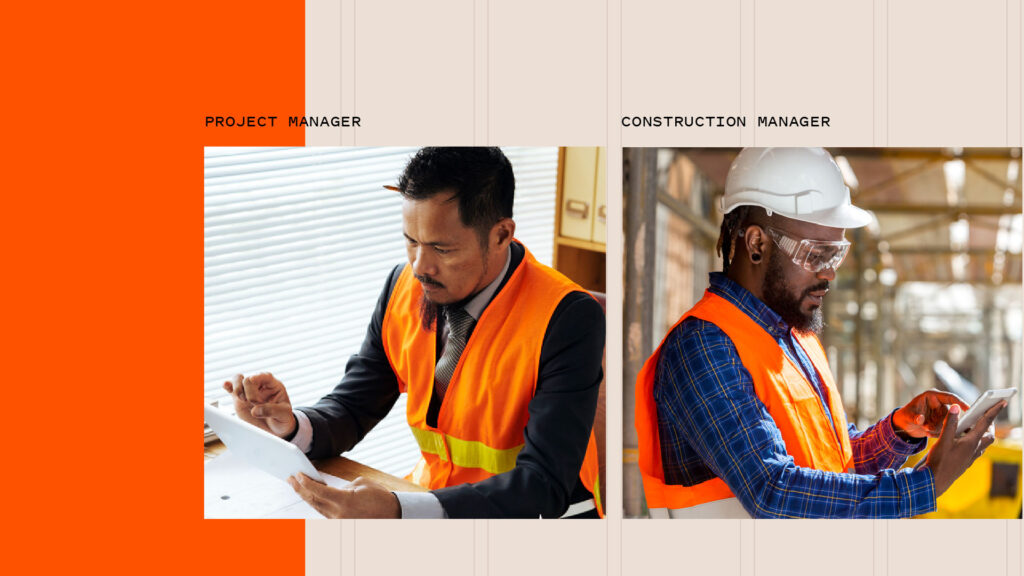
Construction Manager vs. Project Manager: Comparing Leadership Roles
Skillful oversight of construction projects allows companies to deliver to owners on time and within budget. Construction managers (CMs) and project managers (PMs) provide the necessary supervision to keep projects...

Mastering Construction Resource Management: Strategies for Success
Completing construction projects successfully requires the careful management of various resources: labor, materials, equipment, money, time and information. Since these resources are finite, allocating them wisely is crucial for minimizing...

Managing Construction Projects in Different States: A Contractor’s Guide to Working Across State Lines
For many general contractors, taking on work in a new state or region can offer transformative opportunities for building a thriving business and a respected reputation. But managing projects is...

Construction Teamwork: Build a Solid Foundation With the Right Team
Construction is an industry of collaboration — no one person completes any job on their own. It could easily be argued that the most important skill for anyone in this...