— 4 min read
Punch List Template (Guide & Free Download)

Last Updated Jul 29, 2025

Anthresia McWashington
Content Manager
20 articles
Anthresia McWashington is a Content Manager at Procore. She previously worked as an editor and reporter for Gulf Energy Information and Houston Media Group. She earned her BA in Communications and Journalism from the University of Houston. Anthresia loves track & field and practicing her French. She lives in Houston.

Ben Ashburn
Staff Trainer & Program Manager
22 articles
Ben Ashburn is a Senior Construction Education Trainer at Procore. After a successful career as a construction estimator — working his way up from estimating manager to senior estimator — Ben has spent the most recent part of his career in construction sharing his skills with other as a construction educator. Ben has an extensive background in construction education: He has been an assistant professor in the Department of Construction Science at Texas A&M, and lectured about estimating, scheduling, management, and other related construction topics at Murray State University. He has been a construction training and learning development partner with Procore since 2019.
Last Updated Jul 29, 2025

As construction projects reach the home stretch, general contractors (GCs) should begin the tedious but necessary process of ensuring that all the nuts and bolts of the build are ready for handover.
A construction punch list is a document that details all the tasks from a project that need to be addressed before handing it over to the owner. Keeping these items organized and visible across teams working to wrap the project up can expedite the GC’s process in checking them off the to-do list.
As each item on the list is resolved, the responsible party should document the date and time of the fix, sign off on it and get approval from the GC to check the task off the list.
Download a customizable punch list template below to organize and streamline this step during the closeout process.
Free Download
Construction Punch List Template
Download a free fully customizable punch list template to stay organized and track responsibilities of punch work during closeout.
- Free customizable template
- Ready-to-use
- Designed specifically for construction
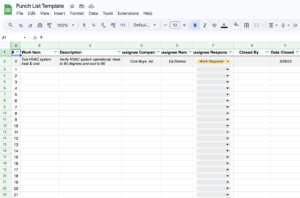
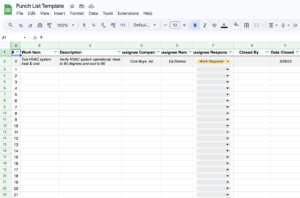
Table of contents
The Importance of a Punch List Template
A punch list template standardizes the punch work process so that all parties can easily locate and get details for punch list items on the project. Templates ensure a clear structure in how information is captured, such as detailing where an imperfection, like broken ceiling tiles, was found. This helps everyone involved with punching and resolving these items keep track of what’s needed to correct an issue, who is responsible for handling the job, and when the item is resolved.
Some GCs will do a pre-punch before the actual punch walk with the architect to take care of as many of these items as possible beforehand. This is in an effort to remove items that could potentially end up on the architect's list.
Although punch list tasks generally don’t prevent the general contractor from receiving the certificate of occupancy, there may be certain punch list items that must be rectified due to terms detailed in the scope of work or specification section of the contract documents. In these cases, punch lists templates are a uniform method of quality control that clearly communicate open tasks to the general contractor, subcontractors and the owner that need to be addressed before the GC requests final payment.
Information to Capture on a Punch List
An effective punch list template is more an itemized list of work to be performed. At a minimum, the punch list should clearly describe the work to be performed, the party responsible, and deadlines for performance. General Contractors will typically also collect other information to make it easy to prioritize punch work, assign it to the correct cost category, and determine impacts to the budget or schedule.
These are some of the fields that are commonly included in a punch list template.
- Project information: Including the project name, address, or other specific project indicators
- Item number: To keep information for each task organized and easy to track
- Description of work: A clear description of the work that needs to be performed and an image to accompany the description
- Location: Where on the site the item is located
- Responsible party: List who is responsible for managing and resolving the issue
- Due date: When the task needs to be completed
- Status: Current progress of the task (e.g., not started, in progress, completed)
- Comments: Provide any clarification or additional details
- Sign-off: Space for the responsible party to acknowledge completion and for the inspector or site lead to confirm that the work has been satisfactorily completed
Using the Punch List Template
Collaborating on a punch list creates opportunities for real-time visibility about the status of items on the list and who is involved in the process of resolving each item. This keeps everyone updated and capable of making sure issues are addressed on time.
Inspection
The owner or owner’s representative (often an architect or designer) performs a “punch walk” to inspect the jobsite as the project nears completion.
Itemization
The inspector takes notes of all the issues, damage, mistakes, and other items that are nonconforming, defective, or require testing.
Description
The rep enters the issues into the punch list template by number, with a brief description and the location of the snag.
Assignment
The superintendent or project manager assigns the work to the respective specialty contractors responsible for each listed item.
Completion
Subcontractors address their assigned work items and notify the GC or project manager when they are complete.
The Punch List: A Key Final Checkpoint
Punch lists are one of the final checkpoints that signal the completion of a construction project. Using a punch list template enables efficient tracking of any leftover items that specialty contractors may need to touch up and give a final sign-off before the general contractor and owner approve. Punch list software simplifies the collaboration process by allowing parties to enter and view stored information from anywhere, at any time in one single place.
Clear communication is also made easier with software that allows for notes, photos and location identifiers for punch list items that are visible to all responsible parties. Using punch list templates to get tasks completed provides an additional opportunity for contractors to punch up the quality of their work before checking it off the list.
Was this article helpful?
Thank you for your submission.
80%
20%
You voted that this article was . Was this a mistake? If so, change your vote
Scroll less, learn more about construction.
Subscribe to The Blueprint, Procore’s construction newsletter, to get content from industry experts delivered straight to your inbox.
By clicking this button, you agree to our Privacy Notice and Terms of Service.
Thank you!
You’re signed up to receive The Blueprint newsletter from Procore. You can unsubscribe at any time.
Categories:
Written by

Anthresia McWashington
Content Manager | Procore
20 articles
Anthresia McWashington is a Content Manager at Procore. She previously worked as an editor and reporter for Gulf Energy Information and Houston Media Group. She earned her BA in Communications and Journalism from the University of Houston. Anthresia loves track & field and practicing her French. She lives in Houston.
View profileReviewed by

Ben Ashburn
Staff Trainer & Program Manager | Procore Technologies
22 articles
Ben Ashburn is a Senior Construction Education Trainer at Procore. After a successful career as a construction estimator — working his way up from estimating manager to senior estimator — Ben has spent the most recent part of his career in construction sharing his skills with other as a construction educator. Ben has an extensive background in construction education: He has been an assistant professor in the Department of Construction Science at Texas A&M, and lectured about estimating, scheduling, management, and other related construction topics at Murray State University. He has been a construction training and learning development partner with Procore since 2019.
View profileExplore more helpful resources

The Ultimate Guide to Managing Commercial Construction Inspections
Commercial construction projects require ongoing inspections at almost every point of the building process, from checking the site before construction to the final inspection with a local building authority. Understanding...

6 Tips to Turn Construction Culture Into Daily Practice
Every construction company has a culture. Whether it’s intentional or not. The difference lies in how that culture shows up on the job. In the first article of this series on...

Turning Values into Workflows: How a GC Firm Operationalized Culture
Culture isn’t just about what companies believ — it’s about how those beliefs show up in day-to-day work. When culture is embedded into operations, it becomes something teams can rely...

How a Successful GC Firm Turned Personalities into Culture
The culture at Ryan Gootee General Contractors (RGGC), a successful construction firm based in New Orleans, was never something the company had to invent. It was always there. Woven into...
Free Tools
Calculators
Use our calculators to estimate the cost of construction materials for your next project.
Templates
Find a template to help you with your construction project tasks.
Material Price Tracker
Get the latest U.S. retail prices and view historical trends for common building materials.
Glossary
Explore key terms and phrases used in the industry.
