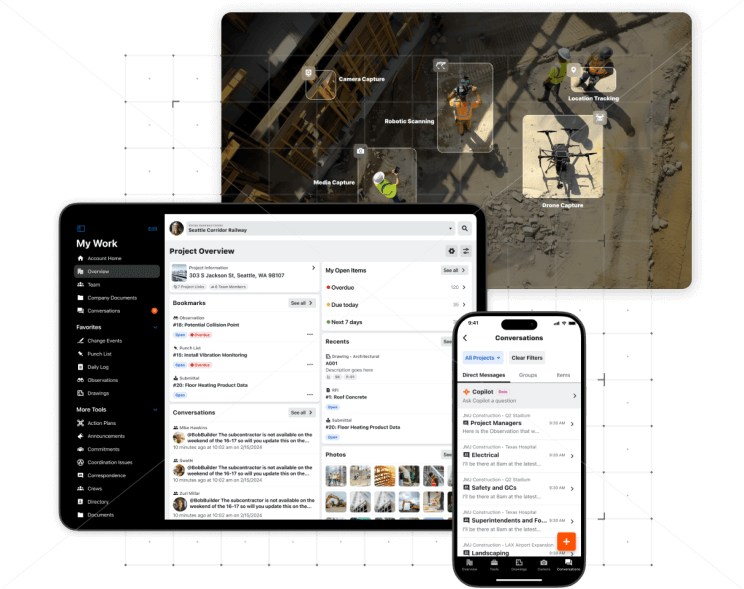Coming Soon
|
April 25, 2025
Bringing an Enhanced User Experience to the Drawings Tool
Scheduled to launch May 20, the Drawings tool has been modernized. By reorganizing the action buttons and removing the right-side panel, users will experience a more intuitive and less cluttered workspace. This enhancement provides more room for data in the list view, improving overall usability and is consistent with Procore’s modern design standards.
Coming Soon
|
April 25, 2025
Modernized Project Create and Project Admin Experience
Scheduled to launch May 20, the Project Create and Project Admin pages now feature a modernized and more intuitive layout and design. This update enhances the user experience by streamlining project management tasks, making it easier and more efficient to manage projects.
Project Management
Coming Soon
|
April 25, 2025
Save Time, Reduce Clicks with Tasks Related Items
Scheduled to launch on May 20, "Related Items" functionality in Tasks was designed based on user feedback allowing you to seamlessly link relevant Procore objects like Drawings, Documents, RFIs, and Photos directly to Tasks. This enhancement provides quick access to essential context and documentation, aligning Tasks with other key Procore tools. Experience enhanced collaboration, save time, and gain efficiency by reducing the need to navigate between multiple tools for information.
Project Management
Coming Soon
|
April 25, 2025
Bolster Security and Compliance with NDA for Bidding
Scheduled to launch May 20, enhance security and compliance with NDA for Bidding integration. This functionality streamlines the NDA process within the Procore platform, saving time, reducing administrative burdens and minimizing risks associated with unauthorized information sharing. Addressing feedback from over 450 users this feature will safeguard your sensitive project data and automate a tedious and error prone process, ensuring a seamless and secure experience for all stakeholders.
Bid Management
Feature Release
|
April 23, 2025
Data, Intelligence and Power BI Report April Updates for Procore Analytics 2.0
Procore provides monthly updates for data and Power BI reports for Procore Analytics customers. These monthly updates expand data coverage, add intelligence (aggregations, benchmarks, predictions), and enhance Power BI reports. A few notable updates for April include more than 100 new fields added to existing models, and 8 net new models. Additionally, Power BI updates include:
Analytics
Feature Release
|
April 17, 2025
Stay Connected with Connection Manager Email Notifications and Workflow Enhancements
Connection Manager will implement email notifications for upstream companies & downstream companies using Connectability tools in pilot/beta to help remind & enable more time sensitive actions. The Connection Manager introduces revised project connection and disconnection states with updated copy and UI. This update addresses feedback from over 270 customer accounts enabling users to receive email alerts for tools in pilot/beta and an enhanced user experience.
Project Management
Feature Release
|
April 17, 2025
Enhance Your Project Insights with Embedded Photos Map Improvements
Enhancements to our Photos Map feature are designed to streamline your project management experience. With a user-friendly thumbnail view, finding and accessing project photos has never been easier. Selecting a cluster of photos now reveals a more intuitive thumbnail view rather than a list of file names. This update ensures that you can quickly locate and review critical visual data, enhancing your ability to make informed decisions on the go.
Feature Release
|
April 17, 2025
Increase Efficiency with Procore Analytics' New Incremental Refresh Feature
Procore Analytics' delivers faster insights with the new Incremental Refresh feature. This enhancement allows construction professionals to update only changed data, reducing resource consumption and improving efficiency. Stay ahead with timely project insights and enhanced productivity without the need for full dataset refreshes.
Analytics
Feature Release
|
April 17, 2025
Financials Budget Multiselect: Streamline Your Budgeting Process
The Financials Budget Multiselect feature in Procore Analytics revolutionizes budget management by allowing users to select multiple budget items simultaneously. This enhancement reduces manual entry time, improves data accuracy, and empowers construction professionals to make informed financial decisions swiftly, leading to more successful project outcomes.
Analytics
Feature Release
|
April 17, 2025
Unlock Insights with Procore Analytics History Tables
Introducing the power of time travel with Procore Analytics' new History Tables. This feature enables Delta Lake time travel that allows users to access a rolling 7-day history of table versions, empowering them to query point-in-time data and perform complex analyses. With History Tables, customers can re-create analyses, fix data mistakes, and ensure data consistency across systems, enhancing their decision-making capabilities.
Analytics
You've viewed 10 of 209 updates