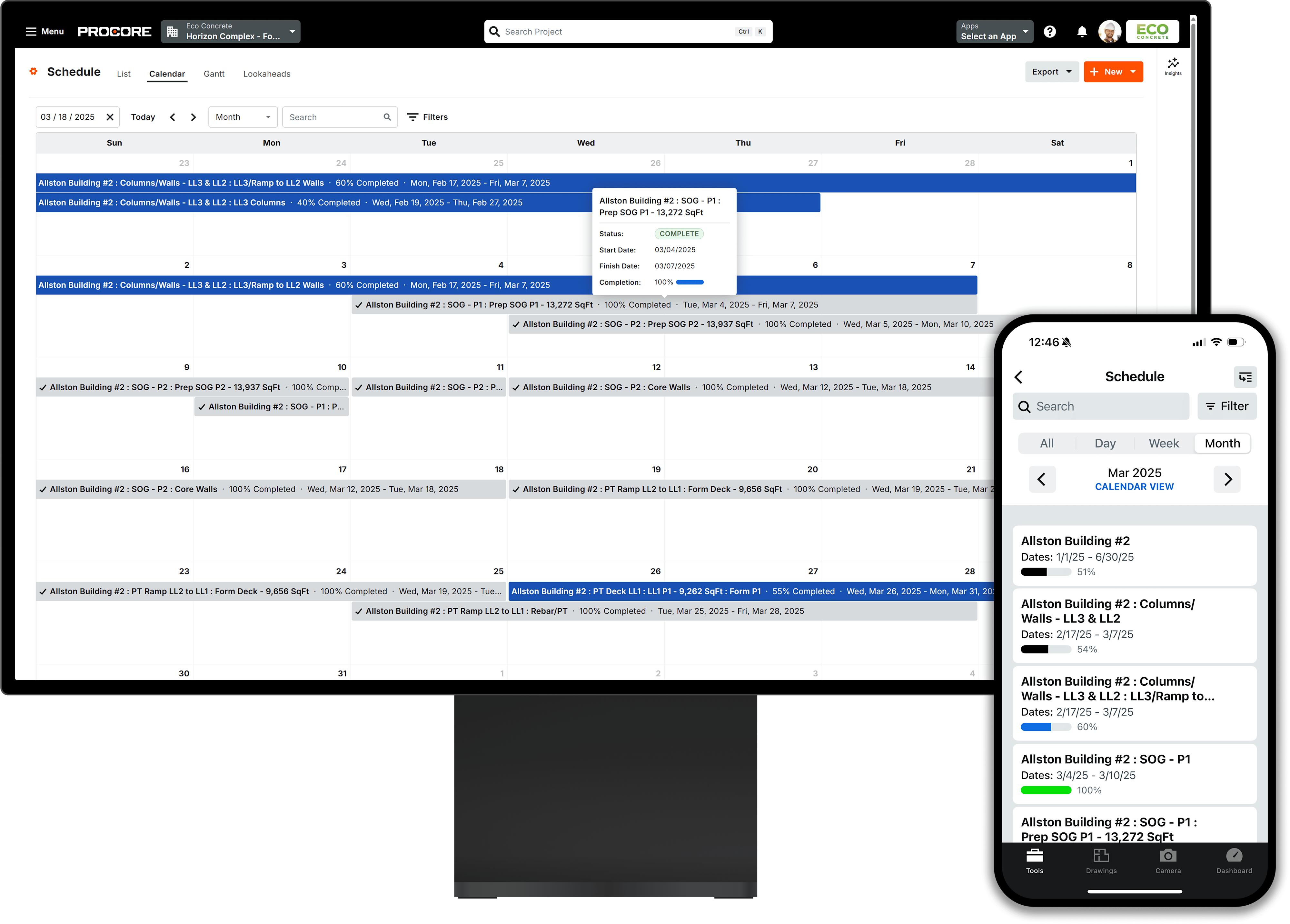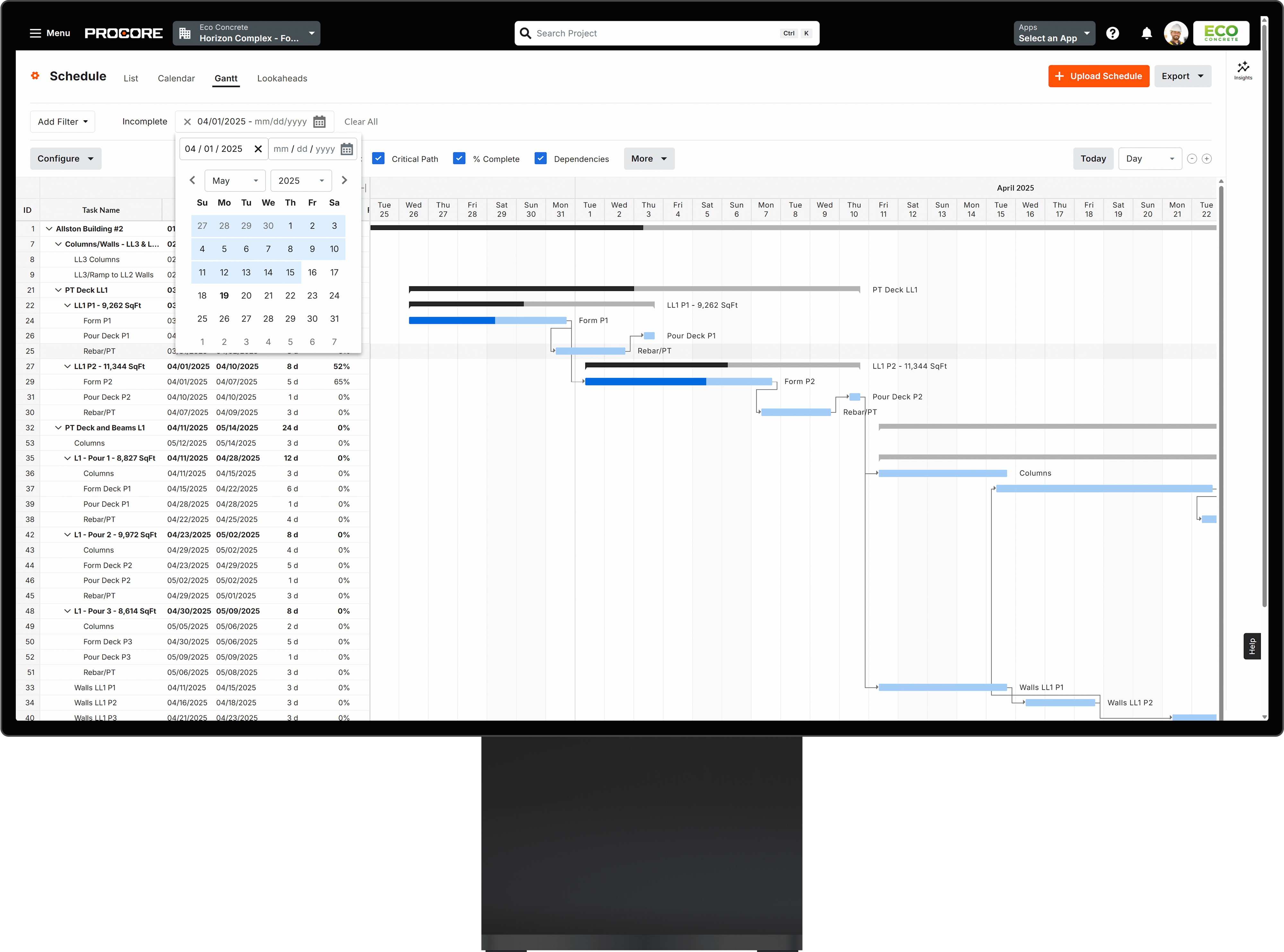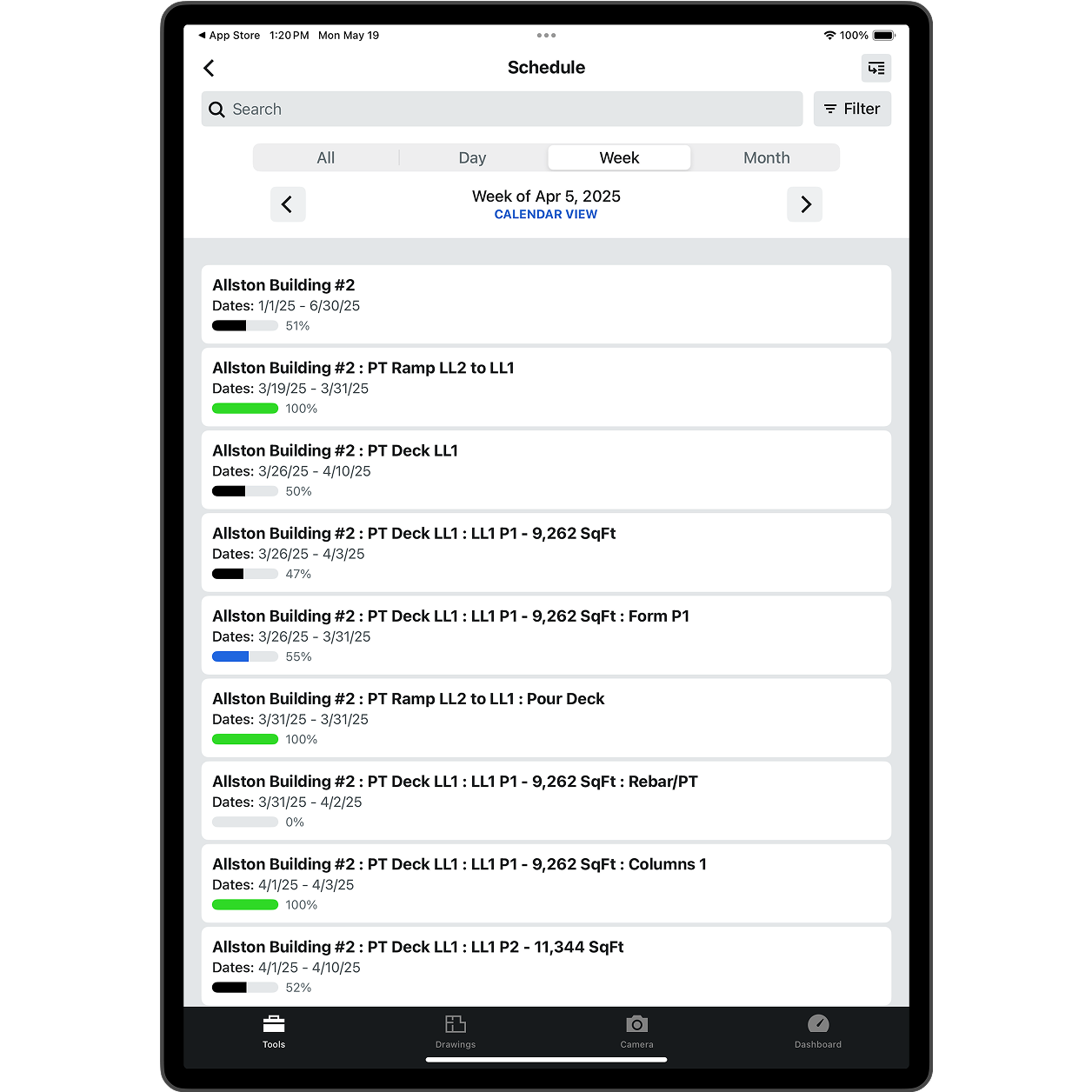Up-to-date schedules
Always work from accurate construction schedules
Procore ensures your team always has the latest schedule. Automatically sync with tools like Microsoft Project and Primavera, so you’re always aligned, no matter where you work. You can
Stay aligned with the most accurate, up-to-date schedule
Avoid confusion by eliminating version control issues
Boost collaboration with synced schedules across teams