Loading...
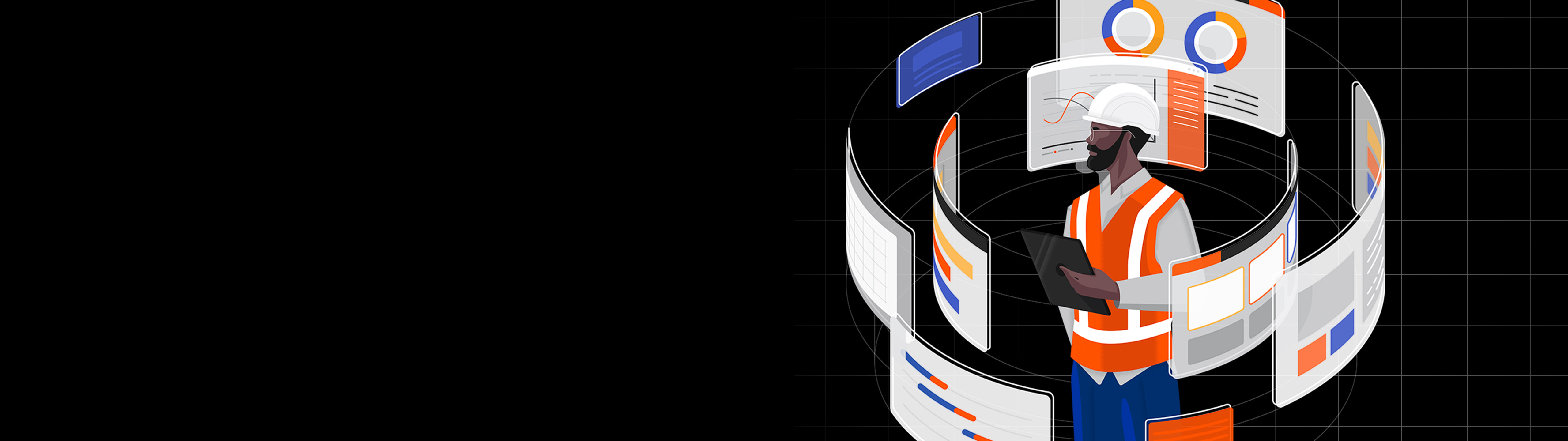
Webinar
Financial Management Quarterly Product Release Q2 2025
Learn what’s coming and how to get the most out of the latest updates
April 29, 2025 | 1:00 PM PDT / 4:00 PM EDT
Pay
Invoice Management
Project Financials
Details
Join us for the Q2 edition of our Procore Financial Management Product Release Webinar—your inside look at the latest enhancements across Project Financials, Invoice Management, Workflows, Procore Pay, and ERP integrations.
This quarterly webinar gives you early insight into new features before they roll out, so you have time to prepare, adopt, and take full advantage. You'll hear directly from our product management team as they walk through key updates, share live demos, and explain how these features can help your team work more efficiently and effectively.
Most of the features we’ll cover will be released the week of May 12-16. A few are already available and ready for you to explore.
What you'll learn...
Workflows:
Quickstart Workflows
Budget Code Comparison for Workflows
Budget Notes Beta
Procore Pay:
Money Transmitter Licenses
Usability Improvements:
Show custom fields v2 on potential change orders (PCOs) on Change Orders tab within Contracts tools
Automatically pin first column in Contracts list view(commitments & prime) when side scrolling, to matchCE list view and budget experiences
Show Change Orders Workflow v2 panel from inbound workflow email link
Change Orders - Add Signatures Required Column to Summary Page
Setting for allowing CCOs to follow Latest Cost instead of Latest Price
File Upload(PDF/CSV) Enhancements:
Add column for "Tax Code" to CSV import for prime contract and commitments and enable as part of import
Enable workflows data for Budget Changes custom PDFs
Allow additional file types to be uploaded to chang events, aligned with other tools (e.g. Submittals)
SSRM and CSRM UI and CSV import consistency
Project Template Enhancements:
Prime Contract Settings Carry Over
Financial Markups Carry Over
Cost Code/Sub job Setting
Commitment Settings Carry Over
ERP:
Auto refresh and export of project cost codes
CMiC Customer Import
Presenters

Robert Bray
Senior Product Manager, Procore

Matt Riley
Product Manager, Procore

Johanna Ebers
Product Manager, Procore

Aaron Zitzer
Product Marketing Manager, Procore

Samantha Hepler
Principal Product Manager, Procore

Brent Heatherington
Principal Product Manager, Procore

Kelsy Siegel
Senior Product Manager, Procore
