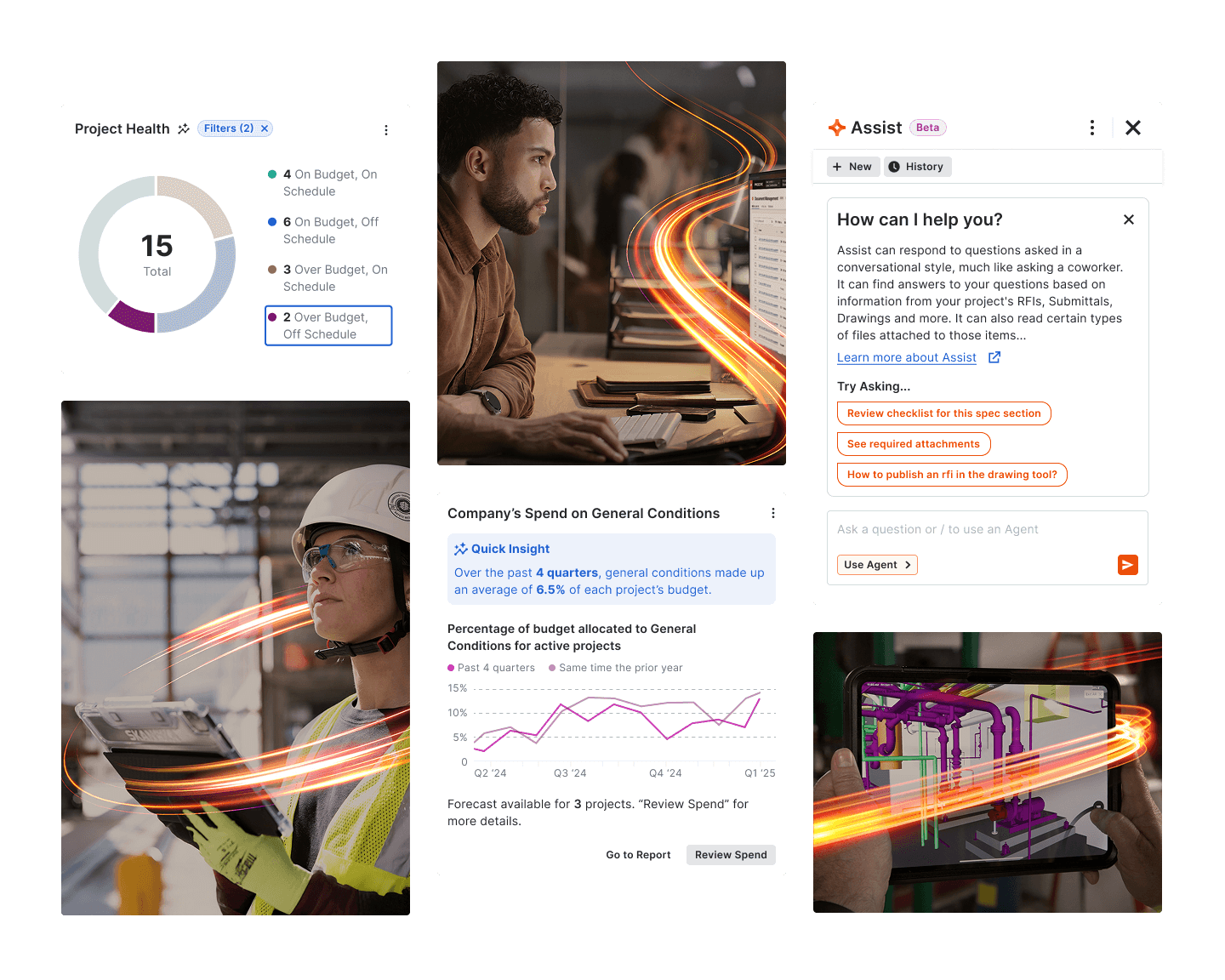Beta
|
February 23, 2026
All Assignments in One Convenient Tab in Resource Planning
Beta Update February 27th. The Resource Planning tool now features a dedicated Assignments tab within the People tearsheet, making it easier than ever to view a user's current, upcoming, and past assignments. Previously, users had to navigate through multiple lists or apply filters to see assignment details for each person. With this update, you can access a comprehensive view of any team member’s work history and future assignments from nearly any page in Resource Planning.
Resource Management
Resource Tracking
Beta
|
February 23, 2026
View Object Labels on Project Maps
Beta update releasing March 17th. Procore now makes it easier than ever to identify and reference mapped objects with the introduction of object labels on the Project Map and Embedded Maps. With this enhancement, clear and contextually relevant labels are displayed directly on the map for tools such as Incidents, Observations, Inspections, Punch, and Photos—helping construction teams quickly and confidently identify mapped items.
Maps
Project Execution
Feature Release
|
February 23, 2026
Enhanced Program Enrollment and Exit Controls in Procore Explore
Launching March 17th. Procore Explore now features enhanced communication and control options to help you manage program enrollment with greater transparency. For select programs, you will see prominent warning banners within the detail panel and enrollment tearsheet that provide critical pre- and post-enrollment details. These alerts are designed to ensure Company Admins are fully informed of any specific requirements or risks before opting into a new feature.
Platform
Feature Release
|
February 23, 2026
Company-Wide Timesheet Insights
Launching March 17th. Introducing the new Company-Level Timesheet Insight, designed to give payroll administrators and company executives a comprehensive, organization-wide view of labor tracking. This powerful insight features a visual gauge displaying "Employee Time Submission Coverage" across your entire company, along with a detailed drill-down list that highlights which employees have missing time entries by comparing their Planned Hours versus Actual Hours for each pay period. With this new insight, you can now monitor labor risk from a single, centralized dashboard, making it easy to identify systemic submission delays and ensure payroll is processed accurately and on time.
Insights
Resource Management
Feature Release
|
February 23, 2026
Bulk Edit RFIs for Faster Project Management
Launching March 17th. You can now save valuable time and reduce manual effort with enhanced bulk editing capabilities in the RFI tool. Project managers and administrators can add or remove assignees and distribution list members across multiple RFIs in a single, streamlined action. The updated "Edit Values" pane in the bulk edit modal allows you to efficiently update responsibility and communication for dozens—or even hundreds—of RFIs at once, without impacting members you don’t select. This feature directly addresses a top customer request and eliminates the need for repetitive, one-by-one edits, helping you keep every RFI accountable and on track during team transitions or project changes.
Project Execution
RFIs
Feature Release
|
February 23, 2026
Modernized App Management Experience
Launching March 17th. Procore has updated the Company Level App Management Show/View page to deliver a more modern, intuitive, and consistent user experience. This update brings the App Management section in line with Procore’s latest NGX design standards and leverages a new micro-frontend (MFE) architecture for improved performance and scalability. As part of this enhancement, the ‘Usage’ and ‘Projects’ tabs have been removed to simplify navigation—usage data is now available in App Activity within 360 Reporting, and redundant project information has been eliminated. These changes make the App Management page less cluttered, easier to use, and visually aligned with the rest of the Procore platform.
Platform
Feature Release
|
February 23, 2026
SMS-Based MFA for Procore Pay Payees
Launching March 17th. Procore Pay Payees can now secure their accounts with a new, user-friendly Multi-Factor Authentication (MFA) option: SMS One-Time Passcodes (OTP). This enhancement introduces SMS enrollment, verification, and management, making it easier for users to protect their accounts beyond just passwords. Previously, the Authenticator App method posed challenges for both administrators and end users due to its complexity. By adding SMS OTP as an alternative, we’re providing a familiar and seamless authentication experience that reduces administrative overhead and troubleshooting.
Platform
Feature Release
|
February 23, 2026
Native 360° Photo Capture on Mobile
Launching March 17th. Procore now offers a seamless, native 360-degree image capture experience directly within the Procore mobile app for both Android and iOS. With this new integration, users can pair their mobile device with an Insta360 camera via Bluetooth, view a live camera preview inside Procore, and instantly capture immersive 360-degree photos. These images are automatically added to your Procore photo session tray, eliminating the need to switch between apps or manually upload files.
Project Execution
Photos & Videos
Feature Release
|
February 23, 2026
Modernized Drawings Tool with Enhanced UI
Launching March 17th. The Drawings tool now features a modernized user interface built on Procore’s NGX design patterns and Micro Frontend (MFE) architecture. This update replaces the old data table with a new, streamlined version, delivering a more intuitive and visually consistent experience across Procore. While some elements have shifted position for improved usability, all existing functionality remains intact—there is no loss or significant change in features.
Preconstruction
Drawings
Feature Release
|
February 23, 2026
Mobile Workflow History: Termination Details Added
Launching March 17th. Procore’s mobile apps for Android and iOS now display comprehensive termination event details directly in the workflow/document history side panel. Users can view the termination reason, final status, and a clear indicator for bulk terminations—delivering a consistent and transparent experience across both web and mobile platforms.
Platform
You've viewed 10 of 545 updates